Virtual private networks (VPNs) are a useful tool for masking your real Internet Protocol (IP) address. They can be used to circumvent censorship, stop your internet service provider (ISP) snooping on your web activity, and prevent profiling based on your IP address.
While VPNs are a great tool for these purposes, be aware that they don’t protect you from all online security threats.
Even if you’re using a VPN, you still need to follow best practices such as avoiding suspicious links, using strong passwords, and only handing over your data to trusted sites.
When choosing a VPN, it’s helpful to be aware of the state of the VPN market. VPN “review” sites are littered with referral links. Many VPN providers engage in aggressive marketing and a lot of VPN recommendations are sponsored or direct you to affiliate links that pay per referral.
While you shouldn’t base your decision to use a specific provider solely on whether they pay to promote their VPN, it’s helpful to know how much of the praise for a specific VPN is organic. You can usually see whether a VPN recommendation is sponsored or generating referral commissions by looking for disclosures or looking for referral codes in the links to the VPN.
Many of the most popular VPN providers are also owned by a tiny number of umbrella companies, creating a false sense of competition.
This isn’t necessarily something that should dissuade you from using a particular VPN. However, if you find a high-quality VPN provider, look at who owns it and make sure the parent company holds itself to the same standard as the VPN provider.
One final thing to note when choosing a VPN is that VPN providers have the technical capability to see your real IP address and web browsing data, so they’re only useful if you choose a high-quality provider that’s committed to privacy and you trust them.
This post was last updated October 2024.

Both OpenVPN and WireGuard Protocols:

OpenVPN and WireGuard are two of the most popular open-source VPN protocols and you should always use a provider that offers both. OpenVPN is the oldest, it’s considered to be the most secure, and it has built-in anti-censorship capabilities. However, WireGuard is faster, more efficient (which means better battery life), and still offers good security.
System Kill Switch:
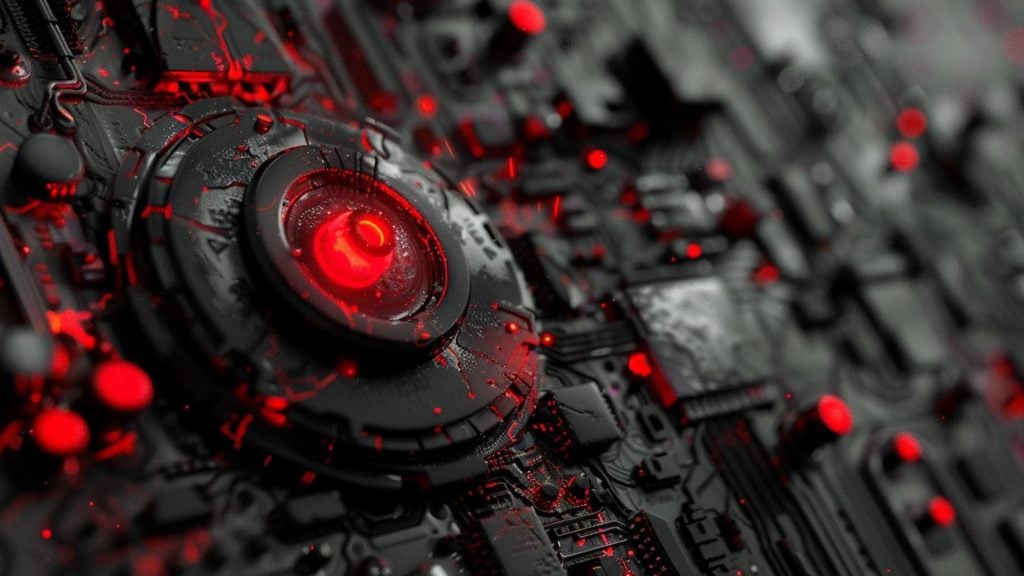
Choosing a VPN with a system kill switch ensures that your IP address is still protected if you lose your VPN connection. It works by blocking external network traffic to and from your device whenever the VPN connection drops.
No Logging Policy:

Using a VPN provider that routes domain name system (DNS) queries through its own servers protects your real DNS and prevents the apps that you use and the websites that you visit from identifying you based on your real DNS.
Third-Party Audits:

Open-source code and third-party audits give you a second independent opinion on aspects of a VPN such as its apps, servers, or security. Always choose a provider that has at least one third-party audit and then look at the scope of the audits to see if it covers the areas that matter to you.
Servers in at Least 30 Countries:

Being able to choose from servers in lots of different countries gives you more flexibility and makes it easier to circumvent geo-blocks. Use a VPN provider that has servers in at least 30 countries around the world.
Windows, Mac, Linux, iOS, and Android Clients:

To ensure that a VPN will work on all your computers and phones, make sure it has desktop apps for Windows, Mac, and Linux and mobile apps for iOS, and Android.
Proton VPN is a privacy-focused VPN developed by the creators of ProtonMail, offering strong encryption and a strict no-logs policy to protect user data. Based in Switzerland, it benefits from robust privacy laws. Key features include Secure Core architecture, which routes traffic through multiple servers for added security, and split tunneling for control over app connections. It also supports Tor over VPN, a kill switch, and access to geo-restricted content. Proton VPN offers a free plan with no data limits, making it accessible to all, while premium plans provide high-speed servers and up to 10 simultaneous connections.
PLATFORMS
LICENSE MODEL
Mullvad VPN is a privacy-first VPN service based in Sweden, known for its commitment to anonymity and data security. It uses strong encryption and a strict no-logs policy, ensuring that user activity remains private. Mullvad allows users to sign up without providing any personal information—only a random account number is needed. Key features include WireGuard and OpenVPN protocols for secure connections, a kill switch to prevent data leaks, and multi-platform compatibility. With a flat-rate pricing model and no free or premium tiers, Mullvad aims to provide consistent, secure, and affordable privacy for all users.
PLATFORMS
LICENSE MODEL
IVPN is a privacy-focused VPN service based in Gibraltar, emphasizing strong security and user anonymity. It uses AES-256 encryption and supports secure protocols like WireGuard and OpenVPN. IVPN has a strict no-logs policy and is committed to privacy, with an option to sign up without providing personal information. Features include a kill switch, multi-hop connections for added security, and split tunneling. IVPN operates independently with no third-party involvement, ensuring full control over user data. It offers a straightforward pricing model without confusing tiers, making secure and private internet access accessible for all.
PLATFORMS
LICENSE MODEL