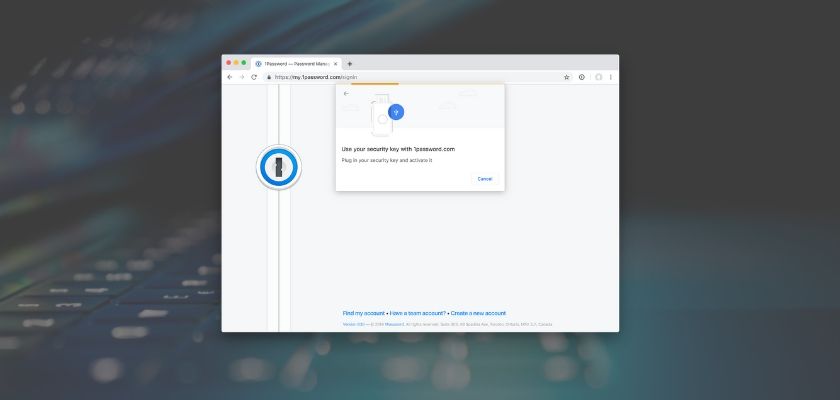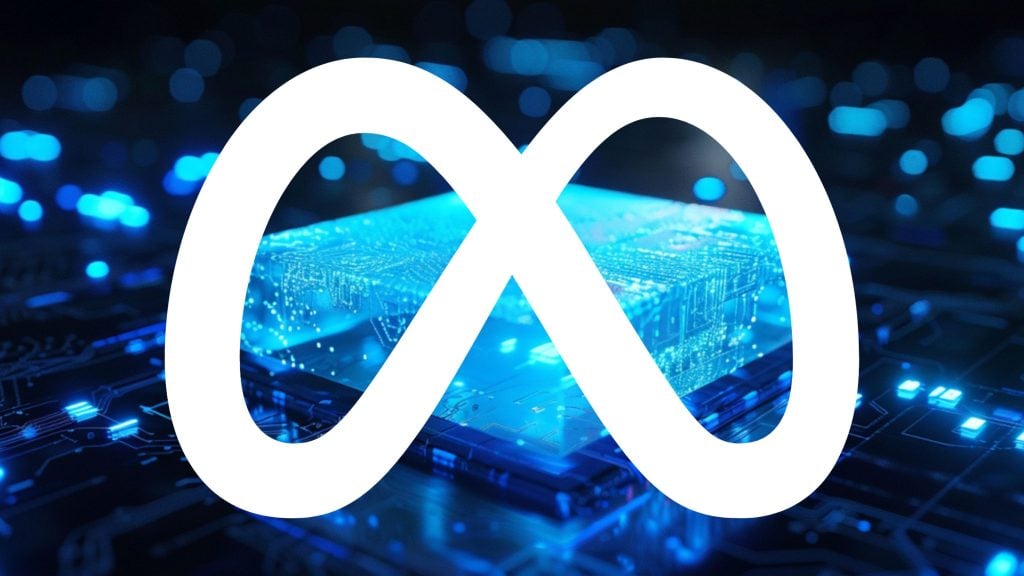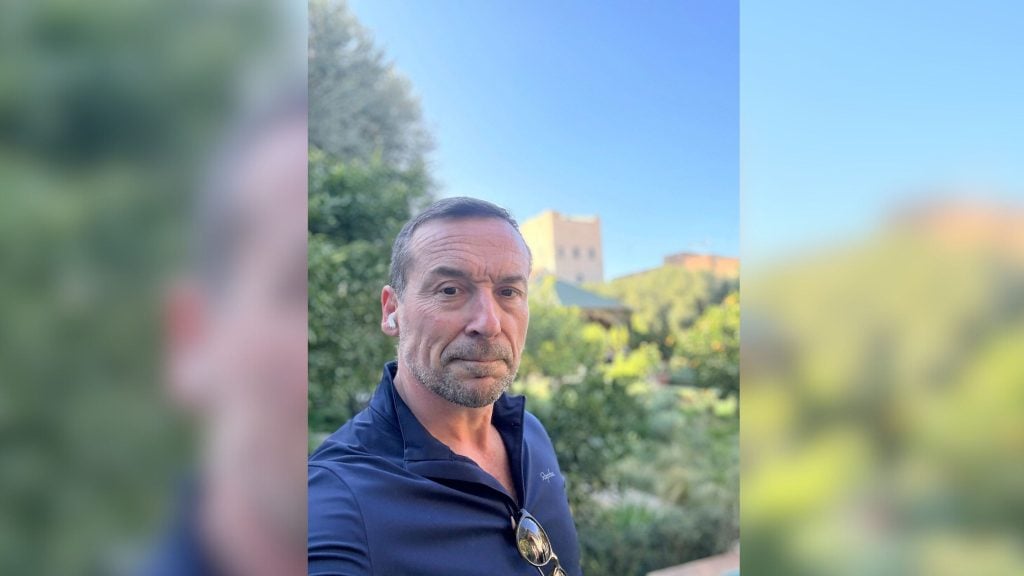1Password, one of the most secure and reputable password managers, has now announced that it is supporting U2F-compatible security keys through a new update. In the previous year, the company added support for 2-factor authentication and now it took the leap to implement a browser standard that uses the WebAuthn API for enhancing the security of your 1Password account.
“Today, I’m happy to announce a new option: we now offer support for Universal 2nd Factor (U2F)-compatible security keys. This is done via the new WebAuthn API, and we’re excited to be among the first services to adopt this new browser standard. WebAuthn is backward-compatible with U2F, so all certified U2F security keys will work with our WebAuthn-enabled flow,” said Jasper Patterson, Web Developer at 1Password.
Initially, after announcing support for 2-factor authentication, 1Password used a time-based one-time password generated on an authenticator app on your smartphone as the second factor. But with this new update in place, the Universal 2nd Factor (U2F)-compatible security keys can act as your second factor for authentication.
The security keys used for U2F are physical devices that look much like a USB stick. They can be plugged into your system through the USB port to authenticate your identity. For instance, if you have set up U2F as your second factor, after entering the password, you must plug your security key device into the system. The security keys tend to come with a small button that you need to then press after plugging them into your system for successfully authenticating yourself.
There are several benefits of using security keys as opposed to a phone as a second factor for authentication. Firstly, they make the whole process of logging in quicker and simpler. You no longer need to look for your phone, open an application and then type a code into a text box for logging in. Simply inserting a USB stick and pressing a ‘key’ button on it will suffice.
On top of it, security keys are supported on all operating systems and they can be used on any number of devices. Also, a single security key can support multiple accounts. While numerical codes can be phished and accessed without your knowledge, it is impossible to hack into your security key and exploit it.
Most security keys are affordable and help you make logging into your accounts simpler and safer. You can carry them as a physical key such as your car or your bike key wherever you go.