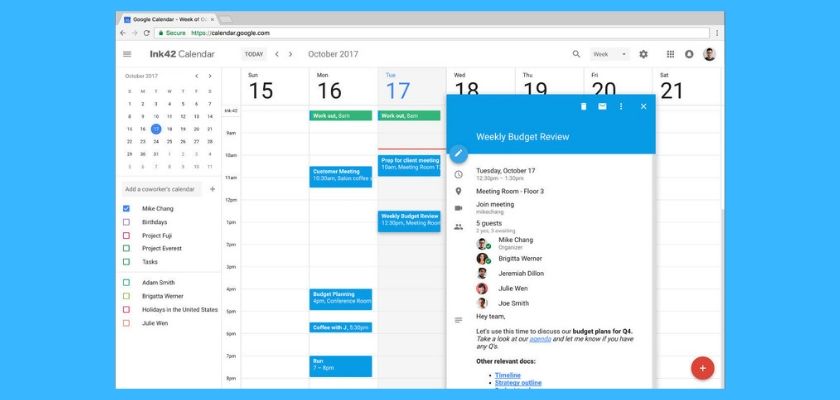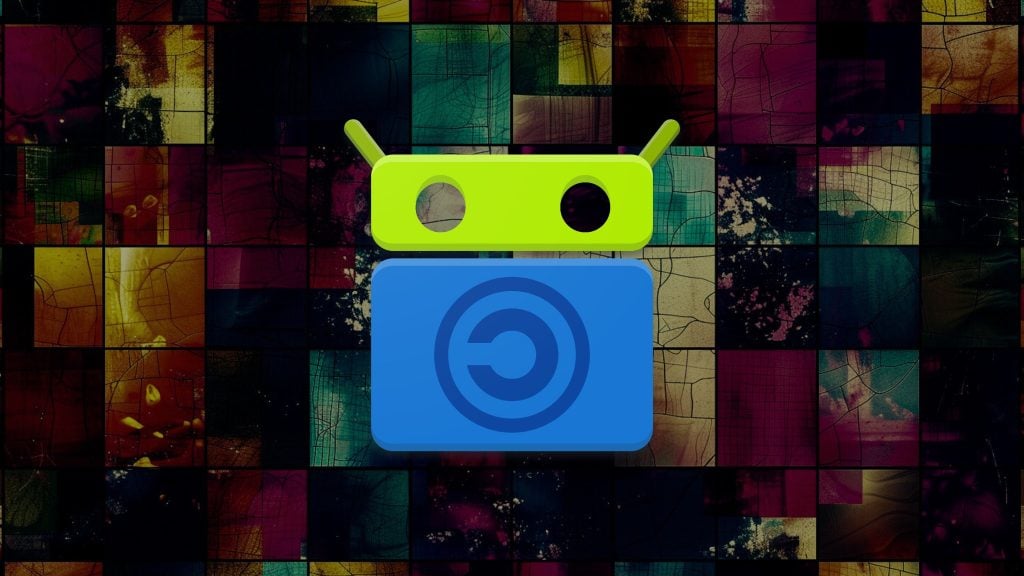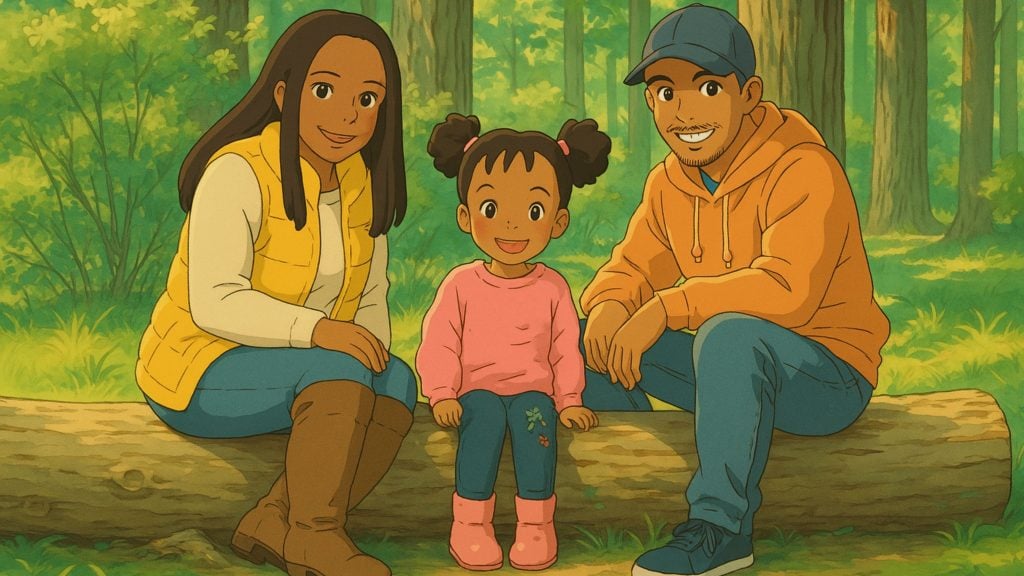Spammers have been finding new and innovative ways to push spam and malicious content online. An online publication recently featured an article that detailed a novice method of spamming: Sending a calendar meeting invitation that will automatically send a push notification to your smartphone device.
Spam filters on email services such as Gmail have been successful in filtering out spam or malicious content. Spammers have now started sending emails with calendar notifications that contain messages such as, “Meet Hot Singles in Your Area.” While the spam filters in the email services send these messages to your spam folder by-default, the calendar invite however stays intact in your calendar application such as Google Calendar or iCloud.
Now, when a spammer sends such an invite, you may not find it in your inbox, but you will ultimately end up getting a push notification on your smartphone as the invite will automatically be added to your agenda.
Unlike email spam that affects everyone, for reasons unknown, the ‘invite spam’ affects only a certain number of people. According to Graham Cluley, a security researcher, the invite spam is a sign of desperation from spammers as they are unable to get past traditional email spam filters and it’s been going on for over a decade.
As the calendar applications lack sophisticated features to filter spam, they have become an easy target for exploitation and spamming. Cluley also added that invite spam has been prevalent for a long time now and that it hadn’t been extensively covered by the press in the past, until now.
In 2016, Kaspersky Labs has released a detailed press report explaining the invite spam that took place in that year. Similarly, ZDNet had also drawn attention to the increasing prevalence of this technique in 2016 as well.
A simple hack to prevent such scams: Head to settings > General > Event Settings > Choose “No, only show invitations to which I’ve responded,” instead of “Automatically add invitations.” Also, make sure to un-check “Automatically add events from Gmail to my calendar:” under the “Events from Gmail,” settings.
Similar to invite spam, it is also common to receive such spam invites in applications such as Google Photos, Google Drive, and other cloud services. Be vary of push notifications of invites that sound unfamiliar to you and proceed with caution.