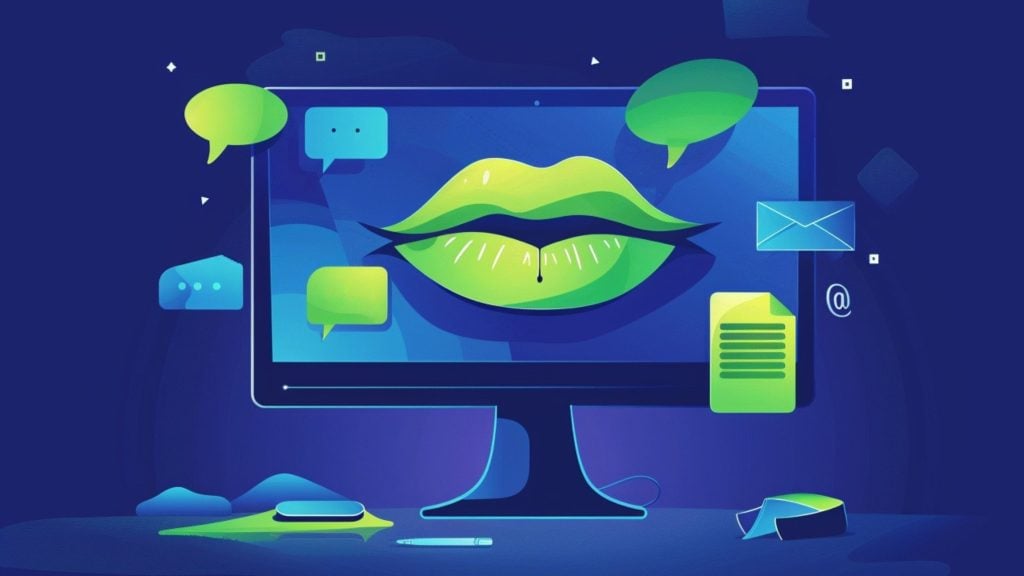Those still using Microsoft Windows (now in version 11) as their operating system in 2024 have a lot of experience being left out of the “decision-making process” concerning their own computer and their own data.
This is what closed-source, proprietary software gets you (in addition to a lack of innovation and overall technical quality); but there are even more ways to avoid transparency, and, frankly, disrespect paying customers.
And one is introducing questionable features without even announcing them.
OneDrive – Microsoft’s cloud service – is also available to back up Windows folders like Desktop, Documents, Music, Pictures, Videos… and as it turns out, users don’t even have to agree to this – or even know it’s happening.
Namely, if you are installing Windows 11 (signed into the Microsoft account, as Microsoft prefers), the default is now to upload content from those folders to Microsoft’s cloud. And Microsoft didn’t bother informing their users about this change, compared to the previous installation process, Neowin reported.
“Informing” here means, not with a press release, and not even with prompts during installation and setup.
The backup, i.e., the syncing of the files is now already ongoing or done as soon as a fresh install is finished, and users are reportedly only (slowly) becoming aware of the change because of new visual indicators on their desktop shortcuts and folder icons (showing that the backup is in progress or done).
Windows users can still be grateful there are several ways to deal with the situation. One is to go to the OneDrive settings, and then go through several steps (Sync and Backup>Manage Backup…) and uncheck whatever folders should not sync with the Microsoft cloud service.
(But there are also older versions of OneDrive, where the way is, Manage Backup>StopBackup.)
Another way to remedy the situation is to install Windows offline, that is, not signed into the Microsoft account (although, it’s not clear what happens once a user signs in after the install – or what might start happening at some later date).
The third method is to delete OneDrive from your Windows.
And the fourth and best – stop using Windows.