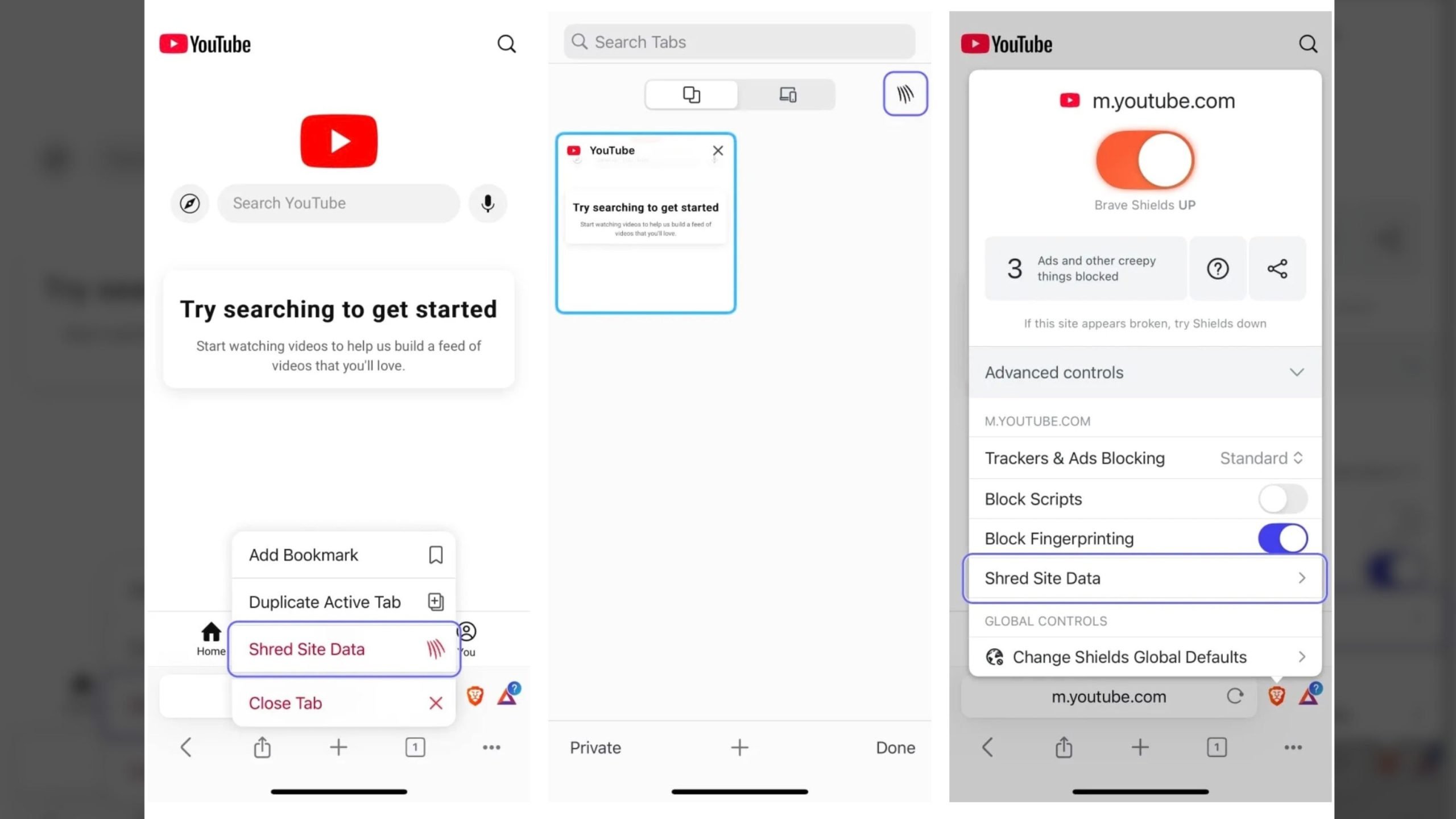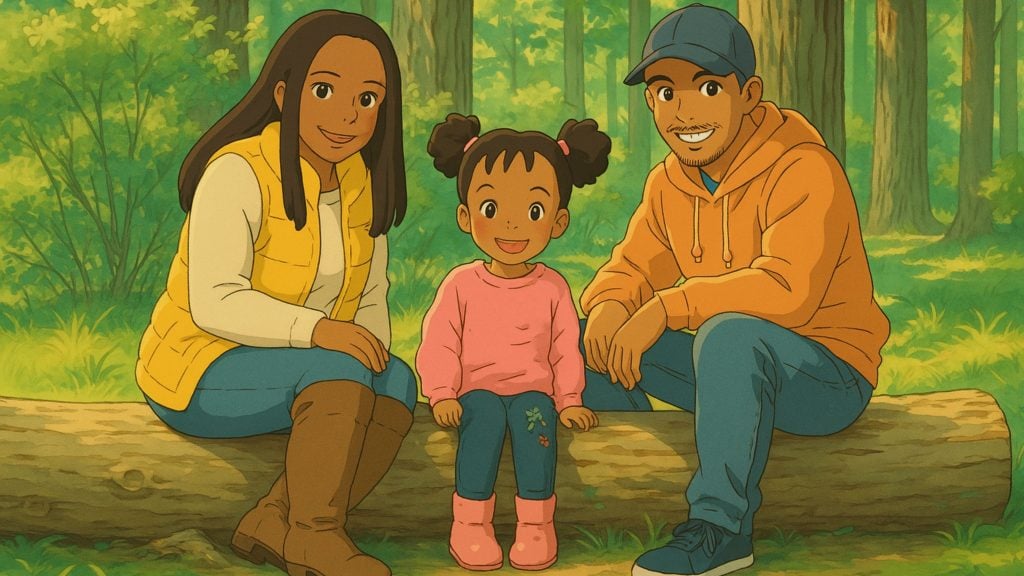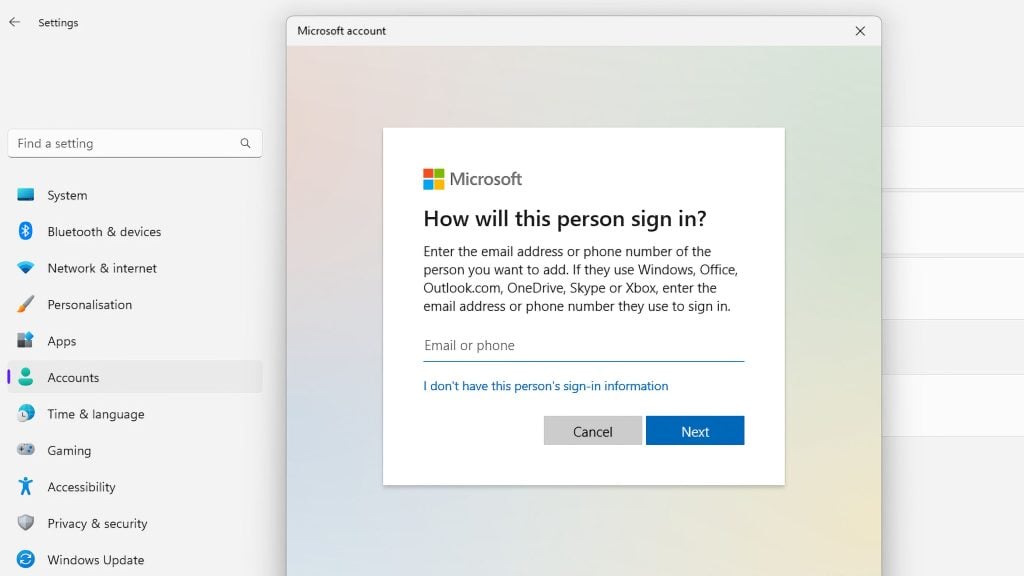The Brave Browser has unveiled an innovative privacy feature dubbed “Shred” in its latest iOS version 1.71, giving users the power to selectively erase their browsing data on a per-site basis.
This tool provides an essential advantage for mobile users, particularly those concerned about the pervasive use of first-party cookies in paywall systems and usage limits that could lead to user tracking and data sharing with third parties.
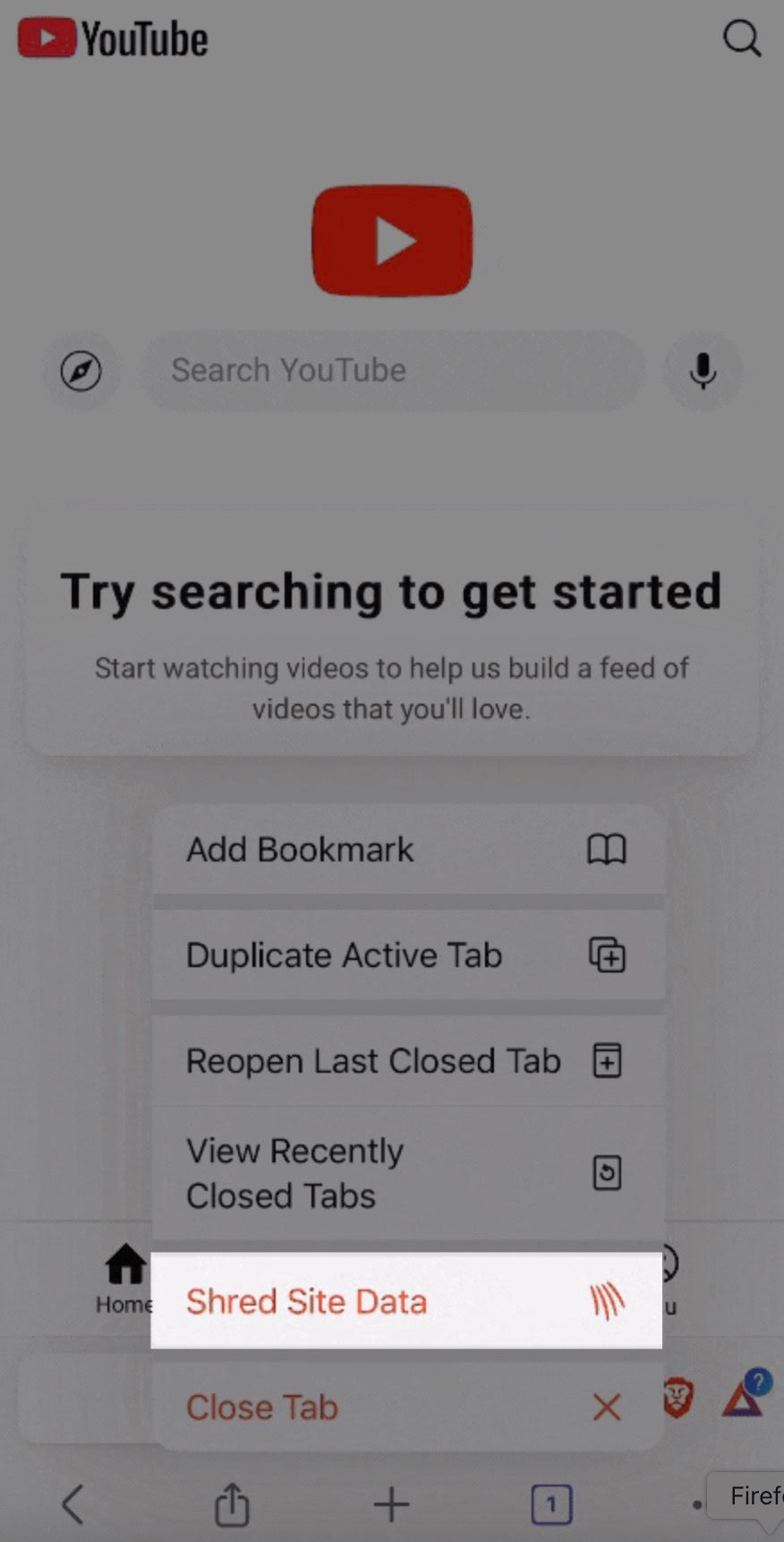
The Shred function distinguishes itself from other browsers by allowing the deletion of site-specific data without the collateral logout from other sites users often face. According to the Brave team, “Unlike similar features in other mobile browsers, Shred lets you delete data for a particular site with a single tap.” The announcement further highlights the convenience of not having to log out of all favored sites or keep a list of exceptions each time data needs to be erased.
Users can access Shred in two ways: manually or automatically. The manual mode involves pressing the tabs button long to bring up a menu where the Shred option can be selected. Alternatively, for those preferring more automated solutions, Shred can be configured to activate automatically via the ‘Shields’ menu under Advanced Control. This setting allows the feature to activate when closing all tabs of a site or upon restarting the browser.
In terms of functionality, activating Shred removes cookies, local storage data through private WebKit APIs, and network-related caches. This is part of Brave’s broader privacy strategy, which is complemented in other versions like Android and desktop with a “Forgetful Browsing” feature, set to align with Shred’s capabilities in future updates.