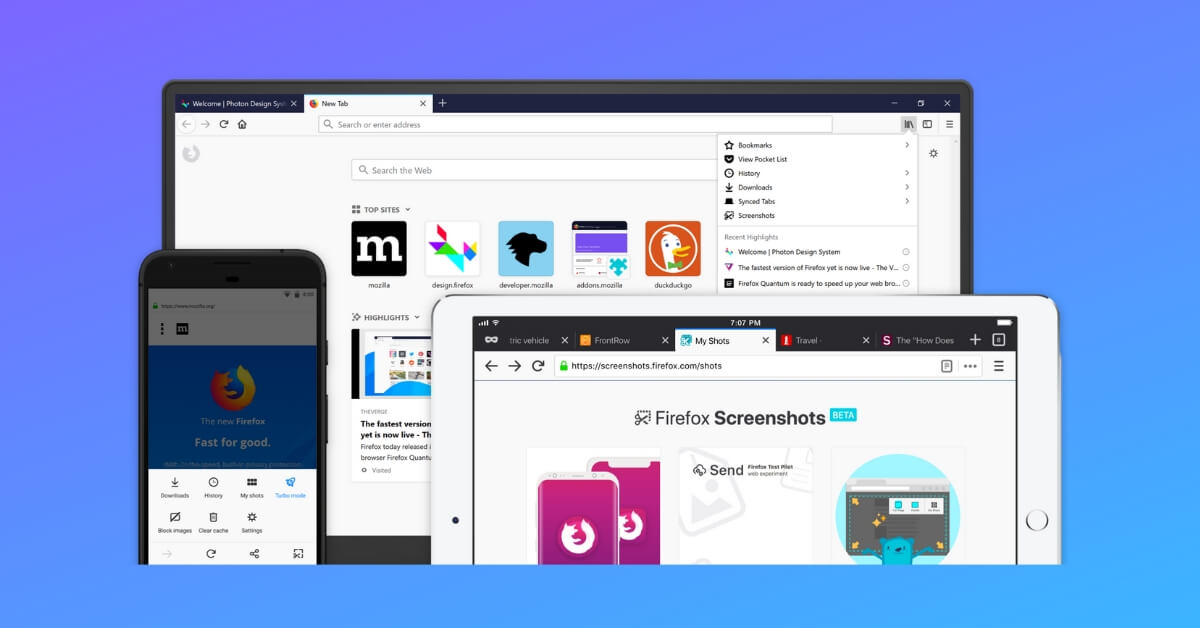Online annoyances have become a regular part of the online experience. There’s been a price to pay for the convenience of being online. That price is the intrusion of abrupt auto-playing videos, popups, and page jumps. Firefox now offers a remedy to all of this and more.
Blocking Auto-Playing Content
There are few things that are as annoying as hearing incessant chatter emitting from an auto playing video or audio. But this doesn’t have to be the case. Firefox will be rolling out its latest feature that will allow you to block autoplay. The feature, which comes out next week, offers several ways to achieve this feat:
For regular web surfing: If you are interested in enjoying your online experience free of interruptions from auto-playing videos or audios, the Block Autoplay feature will stop any audio or video from starting. You will have to click the play button to listen or watch the video.
For the Streamer: There are those of us who actually want to have the autoplay featuring working. This is particularly the case for those who use the web to watch streaming services like Netflix, Hulu, or YouTube. All you have to do his hit play and all the following videos will run interruption free. If you want to have this feature apply to the first video, you can add these sites on your permission list.
Page Jumps Begone
If you read any long articles online, there is the chance you have encountered this problem: you are reading, minding your own business, then suddenly an image or ad loads from the top of the page. This causes a cascading sort of events, mainly the loss of your place in the article. Now this problem is solved with Firefox’s scroll anchoring – the browser will remember your place on the page.
Search More Efficiently and More
Firefox will include several features that will make search easier.
Tab searching: If you have a bunch of tabs open it can be a daunting experience to refile through them all. Now, Firefox has a feature where you can search your tabs. The feature creates an overflow menu that allows you to search for the particular tab you are looking for. Convenient.
Search Privately: Sometimes you want to search privately to do something like buying a gift. Now, Firefox allows you to choose an option where you can browse privately while still using your default search engine.
And there’s more.
The Firefox new release also features such nifty tools like “easy-to-understand security warnings”, “Web authentication support for Windows Hello” and “Improve experience for extension users.
If you're tired of censorship and dystopian threats against civil liberties, subscribe to Reclaim The Net.