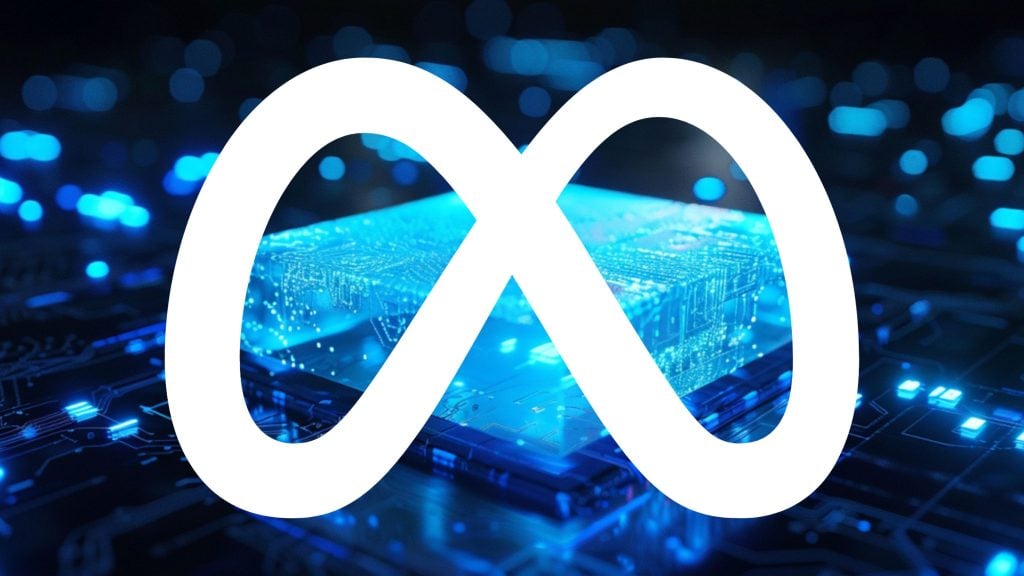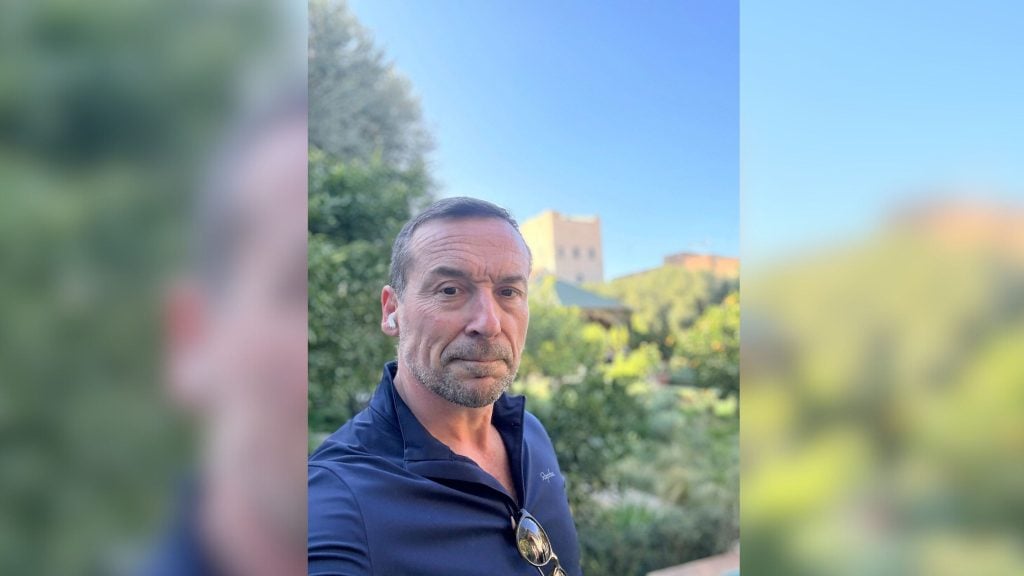In yet another attempt to force users to use Edge browser, Microsoft has begun notifying IT admins that Outlook and Teams will ignore the default browser users have set on Windows and open links in Edge.
“Web links from Azure Active Directory (AAD) accounts and Microsoft (MSA) accounts in the Outlook for Windows app will open in Microsoft Edge in a single view showing the opened link side-by-side with the email it came from,” the message to IT admins reads.
The new policy is gradually rolling out on Microsoft 365. IT admins will get a month’s notice before the feature arrives on Outlook.
Microsoft 365 Enterprise IT admins can change the policy, but Microsoft 365 Business IT admins will be forced to change the policy on each individual machine.
In a statement to The Verge, Microsoft said: “This change is designed to create an easier way for Outlook and Microsoft Teams users to reduce task switching across windows and tabs to help stay focused. By opening browser links in Microsoft Edge, the original message in Outlook or Teams can also be viewed alongside web content to easily access, read and respond to the message, using the matching authenticated profile. Customers have the option to disable this feature in settings.”
A few weeks ago, Microsoft said it would change how Windows manages which apps open which links and files by default. At the time, it said “we have a responsibility to ensure user choices are respected,” adding that it is “important that we lead by example with our own first-party Microsoft products.”
Ignoring a user’s default web browser choice is the opposite of respecting their choice, actually.