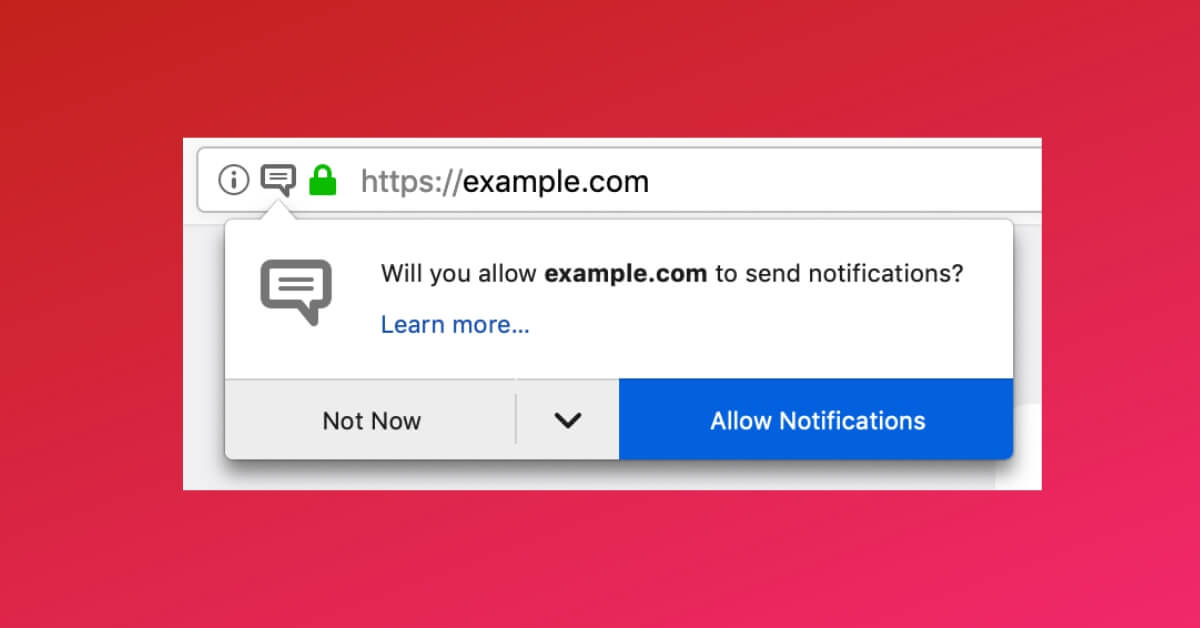Mozilla decided to take action against push notifications used by various websites to either promote their content or advertise products and brands regardless of users’ desire to see them. The new addition to Firefox will most likely solve the problem.
Google recently introduced a similar measure to one of its flagship products Google Chrome. The browser allows you to disallow websites to show you push notifications. While it is not the most elegant solution and users have to do some digging in settings to find the required option, it has been around since 2016.
Here’s how you can block push notifications in Chrome:
1. Open Google Chrome settings.
2. Open “Advanced.”
3. Scroll down to “Content settings.”
4. Find notifications and change the status from “Ask before sending” to “Blocked.”
Mozilla does not stay behind the competition. At the end of March, Mozilla dev team announced that they would be conducting a series of experiments to properly implement a new feature that will block unwanted push notifications sent by websites.
The testing of the feature will be done in two phases:
1. From April 1st to April 15th, Firefox will block notifications if you did not allow it to appear.
2. From April 15th to April 29th, Firefox will start showing a small animated icon in the right corner of the address bar indicating that a push notification was blocked.
The main idea behind this experiment is to study how users interact with notifications and collect valuable data about types of notifications that should be blocked by default. Mozilla team will be monitoring which notifications are being rejected the most and add them to blacklists if necessary.
You can, but don’t have to, participate in the experiment. If you want to abstain from participating, you can go to “about:preferences#privacy” and turn off the “Firefox Data Collection and Use” option.
The community has been asking for this feature for over two years ever since Chrome introduced their notification blocker. The Mozilla team listened. We can finally start preparing for a brighter future without annoying ads and notifications that dramatically reduce user experience when used excessively.