Your private documents should stay private and not open to big tech giants and their employees to be able to sniff through.
If you’re currently using Google Drive, Google Photos, iCloud, OneDrive or even the likes of Dropbox, you should pick a private alternative here.
Proton Drive

Proton Drive is a secure cloud storage service that emphasizes privacy through end-to-end encryption. This means that files are encrypted before they leave the user’s device and can only be decrypted by the intended recipient, ensuring no third parties, including Proton Drive itself, can access the data.
This level of security is particularly crucial in an era where data breaches and unauthorized access are common, making Proton Drive an important tool for individuals and businesses seeking to protect sensitive information.
The service integrates seamlessly with other Proton products like ProtonMail and ProtonVPN, further enhancing its privacy and security capabilities.
Nextcloud

A versatile end-to-end encrypted cloud storage solution that can be deployed on a wide range of cloud hosting providers or a local network.
Encrypted folders can be shared with other users and synced between multiple devices. Nextcloud also offers several advanced features including audit logs and “File Access Control” (a feature that blocks specific file types or files from specific users from being uploaded unless they’re end-to-end encrypted).
In addition to this, Nextcloud has several other security features that keep your files safe including brute force protection, password security enforcement, and machine learning-based suspicious login detection.
ownCloud

An end-to-end encrypted cloud storage solution that’s compliant with several data protection requirements and laws including the European Union’s General Data Protection Regulation (GDPR), the California Consumer Privacy Act (CCPA), and Health Insurance Portability and Accountability Act (HIPPA).
OwnCloud can be hosted in your own data center or on a cloud hosting provider of your choice. Alternatively, you can use ownCloud Online – a software as a service platform that’s hosted in Germany.
Other features include support for two-factor authentication, guest users, ransomware protection, and a file firewall (which lets you set up rules to prevent unauthorized users from accessing your files).
Tresorit

An end-to-end encrypted cloud storage solution that supports secure file sharing by letting you apply download limits, disable downloading, set expiration dates, require email verification, revoke access, and enable access logs on any files you share.
Other features include automatic photo backups, unlimited file version history, online file previews, selective sync, the ability to scan documents directly into the cloud, the ability to securely request files from non-Tresorit users, the ability to encrypt file attachments in Outlook, and the ability to remotely wipe Tresorit data from devices.
Business users can also choose where their data is stored with the available locations including Brazil, Canada, France, Germany, Ireland, the Netherlands, Singapore, Switzerland, United Arab Emirates (UAE), United Kingdom (UK), and two locations in the United States (US).
Sync.com

A feature-rich, end-to-end encrypted cloud storage solution that’s based in Canada and compliant with US, Canadian, UK, and EU privacy laws.
It offers unlimited file storage per user for teams and up to 6TB of file storage for individual users.
Features include automatic photo backups, online document previews, file version history and recovery, account rewind (the ability to rewind all of your files to a previous date or time), advanced share controls (including download limits, notifications, and read-only access), remote device lockout, and secure file requests.
PCloud

A cloud storage company that was founded in 2013 and has been offering pCloud, its end-to-end encrypted cloud storage solution, since 2015.
By default, files uploaded to pCloud aren’t end-to-end encrypted and you have to make sure you’re on the plan that offers end-to-end encryption which is slightly more expensive.
pCloud has no file size limits and offers document previews, media playback, and the ability to auto-lock encrypted files and folders.
However, it lacks several advanced features that are provided by other end-to-end encrypted cloud storage solutions including file sharing, file version history, deleted file recovery, and selective sync.
Cryptomator

An open-source tool that lets you add end-to-end encryption to several popular cloud storage solutions.
Cryptomator is free on desktop and available as a one-time purchase in the App Store and Google Play Store.
On desktop, you can use Cryptomator to add end-to-end encryption to any cloud storage solution that integrates with the default file system. On mobile, you can add end-to-end encryption Dropbox, Google Drive, OneDrive, iCloud Drive, and any other cloud storage solution that supports the WebDAV protocol.
While Cryptomator secures your files, its end-to-end encryption removes several advanced features including native file sharing and file version history.
If you're tired of censorship and dystopian threats against civil liberties, subscribe to Reclaim The Net.