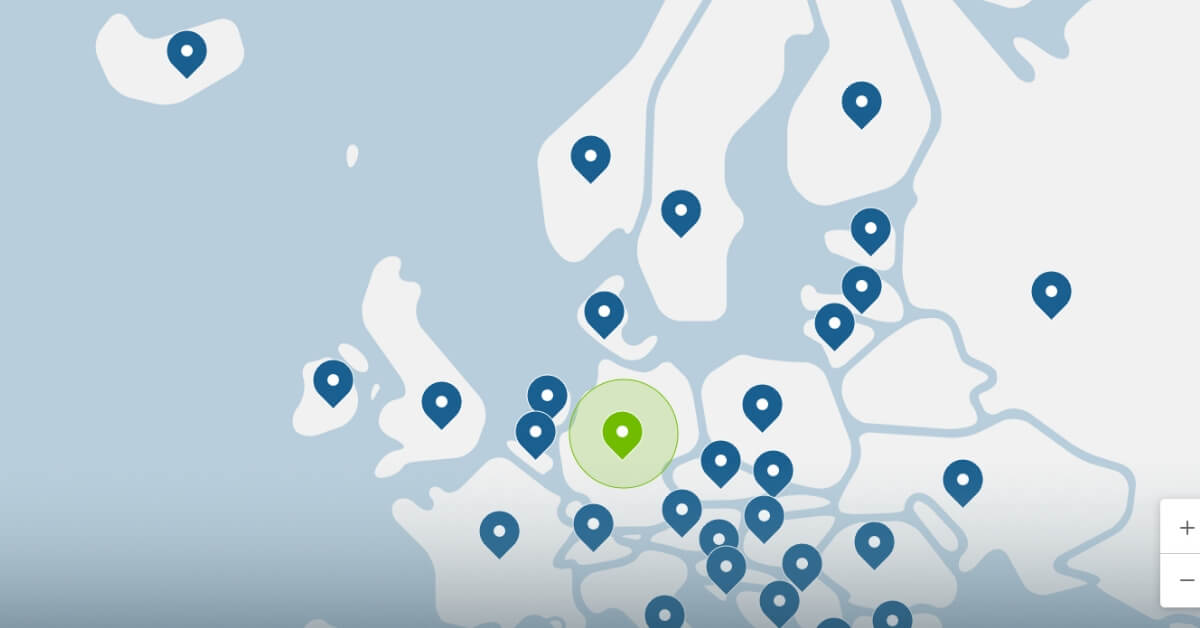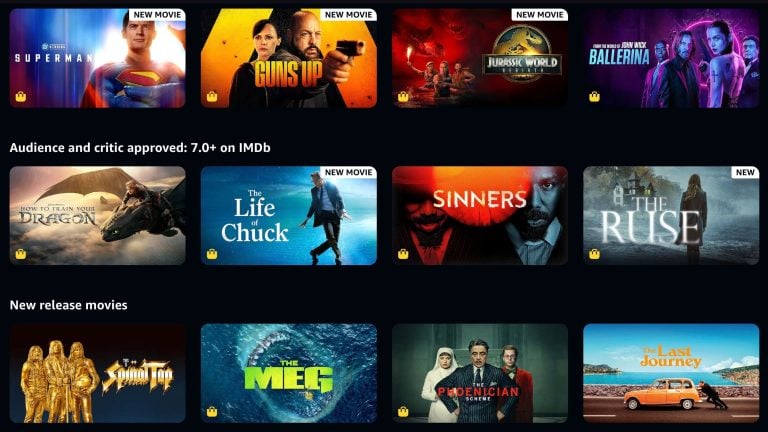A VPN – or a virtual private network – is a program you run on your device to conceal the location of your IP and to provide anonymity while conducting your online activities. It’s sort of a network-within-a-network that’s built in a way that encapsulates the data that you transfer in the course of your online activities. But should you leave your VPN app on at all times?
It all depends on what you need it for.
Downloading Content
We’ve all downloaded something online at some point, whether it’s a software update, or a piece of content. Usually the latter, such as books, music and videos are torrented via the BitTorrent program. Whether or not the downloads are legal, your ISP has the records of them.
Some countries oblige the ISPs to keep that data to potentially provide the governments with that information, but even if not, they can sell that data to content owners. The P2P sharing is particularly vulnerable to spying and in the best-case scenario, you’d simply be blocked from receiving data from the file-sharer. And if worst comes to worst, the content owner/the government can use that data to sue you or to build a case against you. Even if the downloads are legal, the owners of the programs could stop it from being free for all if they see how many people are downloading them.
A VPN can help you secure and conceal your downloading activities. Many providers, in fact, don’t store the logs of their users’ online operations. The privacy of the network means that your ISP doesn’t have access to what you’re doing and what you’re downloading because the “tunnel” of the VPN is encrypted. So, in order to protect yourself from any massive copyright lawsuits or worse – fines or criminal records – install a VPN to be at peace.
Content Access When Traveling
If you regularly travel to a country that blocks certain content and programs (like China with Facebook or Russia with LinkedIn) but still want access to them, VPN is the way forward. In most cases of the sort, the encrypted connection would help you go on about your daily activities as if you were back home. Just make sure to have a kill-switch settings enabled. In that case, the VPN would disconnect you from a banned website automatically if the secure connection is broken.
A VPN also may be needed if you’re trying to IM or voice-chat someone back home. Some countries have laws in place that require providers like WhatsApp or Skype to store all the communications on that country’s territory and disclose them to the government. If you don’t want your privacy exposed in that manner, you should keep the VPN on at all times when you’re traveling.
Even if restrictive countries aren’t on your wish list, you probably want to enjoy the content that’s only available at home, like Netflix in the US or the iPlayer in the UK. They have been cracking down on VPN usages recently, but some providers still make it possible to access the content by connecting to a VPN server in that country.
Public Wi-Fi
Public networks in cafes, hotels, airports and other places are just that – public. Which means that anyone in the vicinity can log into them. Free Wi-Fi of the sort often have unsecured connections that are a hacker’s ideal target. You might be an innocent bystander checking your e-mails at Starbucks, but there’s no guarantee there’s no cyber-criminal nearby looking to latch onto your data that passes through the network.
Airports are even worse offenders in that regard – millions of people pass through them each day. Even if you got lucky the first time, most devices have a “connect automatically” function enabled, which allows them to connect again to the network if you’re back at that location. And you might not even know it.
Unfortunately, not many coffee shops invest in cyber security. Whether you’re there often as a freelancer or a coffee lover, or just pass by it when in the area, your devices’ connection to their public network makes them vulnerable.
Keeping your device connected to a VPN at all times can prevent the attackers from breaching your privacy. The data is encrypted and all they’d be able to see if they attempt to hack you is scrambled up bits of data that’d be of no use to them. Just make sure to have the kill switch enabled.
Money Transfers and Shopping
If you’re a freelancer or simply someone who gets paid over the internet for any other reason, you want to make sure that your transfers are as secure as possible. Using a VPN could be tricky with some banks, and PayPal, because of their own security protocols in place that may class VPN use as “suspicious activity”. However, it’s nonetheless still advisable to use it, especially if you’re working in a public space. I’ve outlined the privacy concerns of that above.
To prevent a financial institution from locking down your account, choose a VPN provider that gives you a dedicated IP rather than a “dummy” one and prevents WebRTC leaks. Choosing a nearby server also works.
If you’re regularly sending funds online, Nord VPN can offer a dedicated IP address in the following locations:
- United States
- Germany
- United Kingdom
- Netherlands
This will help you send funds and run your business without having any “suspicious activity” warnings on your accounts.
In addition, a VPN would be a good idea if you’re regularly booking travel online. Some airline and hotel operators and other players of that market record your IP address and choices, and if you come back to their site, they increase the price. A VPN would obscure your IP from them and help you get a better deal.
Market Research
You might be doing market research for your employer or, if you’re an entrepreneur, scouting out the competition – perfectly normal business practices that are mostly done online these days for simplicity. However, the ease of access to this kind of information also leaves you exposed to your competitor’s analytics. The tool records your IP and online behavior, and if they can trace it back to you, they’d be able to easily feed you false information. Even if not, it’s still uncomfortable for a competitor to have that kind of information for many reasons.
A VPN service can take care of that. As we described above, it conceals your IP address and encrypts your activities. Google Analytics won’t be able to tell that you’ve accessed the website and you can do your research without fear.
General Privacy and Safety Concerns
In the unlikely event that none of the above apply to you, we’d like to remind you of the general issues of data privacy. If you are, or ever been, involved in online activism, you’re very much aware of what’s at stake when an individual’s privacy is breached. Even if you’re as far removed from Anonymous-type figures as possible, it’s inevitable you’ve been exposed to many news over the last few years over data leaks, hacks, and the like.
The best things about the internet are also usually the worst. The opportunities it provides come with an intrusive price, and in most cases, it’s up to a user like you or me to mitigate that price.
Which is where VPN comes in. Privacy is a basic human right, and the digitization of society doesn’t cancel it out. Installing a virtual private network program or app across all your devices (we usually recommend Nord for most people) is a way for you to invoke your right to privacy and protect yourself against wrongdoers. Even if you don’t anticipate any of those, it’s always a good idea to restrict the exposure of your online activities to a minimum.
So, should you leave your VPN on all the time?
Short answer – yes. Long answer – if you:
- never go to public WiFi places;
- use your computer or phone while traveling;
- live in a country with next to no censorship;
- don’t download any P2P content;
- have no interest in knowing what your biggest competitor is doing and generally consider yourself as someone who’d never, even inadvertently, log onto a site with illegal content,
…you should still keep your VPN on as much as you can. There are many ways technology can make your life better – but unfortunately, there are also a lot of people keen to misuse that technology. A VPN can reduce your risk of exposure to those.