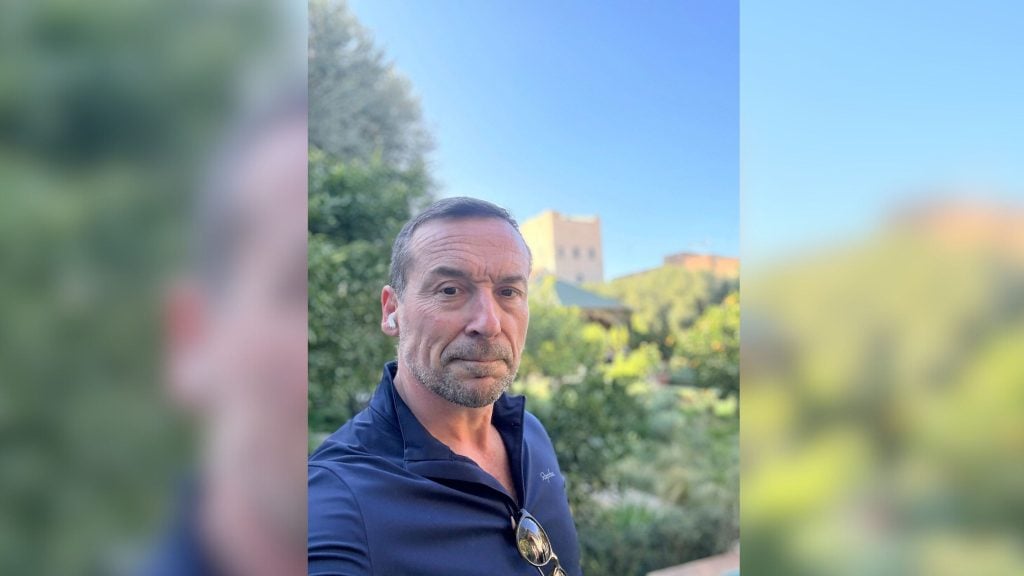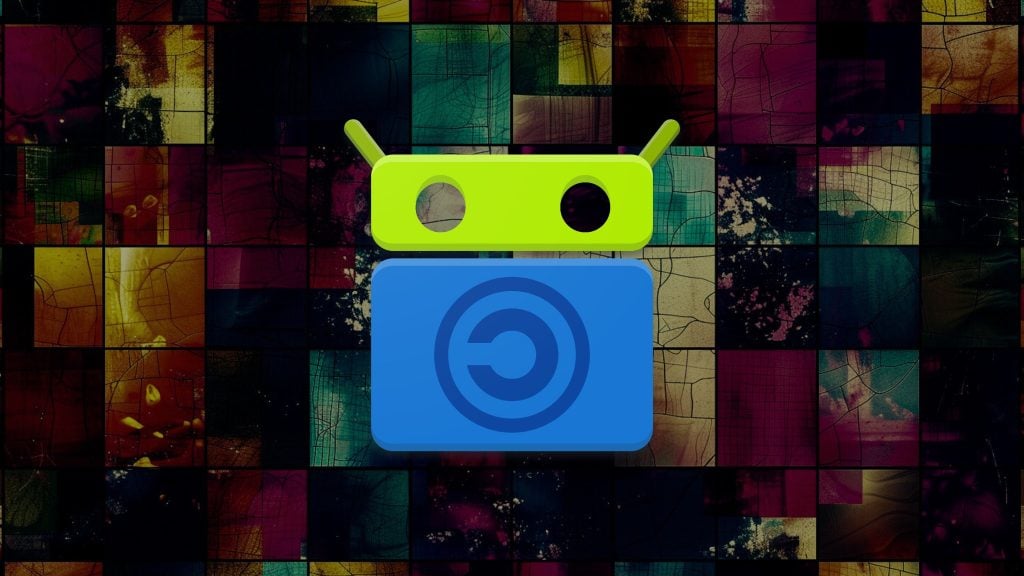The Roku TV operating system is used in a range of smart TVs including those made by Hisense, Hitachi, Insignia, Philips, Sharp, RCA, and TCL. This operating system often tracks your viewing habits in a number of different ways. Follow the steps below to turn off Roku tracking and reduce the advertising data it collects.
1. Turn Off ACR
When you set up your smart TV, you probably opted in to Roku’s automatic recognition (ACR) – a technology which scans your TV screen in real-time and collects data on your viewing habits. Here’s how to turn it off:
1. Press the “Home” button on your remote.
2. Select “Settings.”
3. Select “Privacy.”
4. Select “Smart TV experience.”
5. Disable “Use info from TV inputs.”
One thing to note is that Roku’s privacy policy states that turning off ACR will not affect the data Roku collects through its streaming service. It also says that Roku will retain any data it collected while ACR was enabled and may still share this data with third parties.
2. Limit Ad Tracking
There are a couple of ways to limit the advertising data Roku collects while using your smart TV. Here’s how to reduce this data collection:
1. Press the “Home” button on your remote.
2. Select “Settings.”
3. Select “Privacy.”
4. Select “Advertising.”
5. Select “Limit Ad Tracking.” This will stop Roku using the data it collects to serve personalized ads and stop Roku sharing your ad measurement data and viewing data with its ad measurement providers.
6. Select “Reset advertising identifier.” This will delete all the advertising data associated with your current advertising ID and going forward, all data collected will be associated with your new advertising ID.
7. Come back and periodically reset your advertising ID. Advertisers use this advertising ID to profile you, so clearing it out regularly makes it more difficult for them to build detailed profiles.