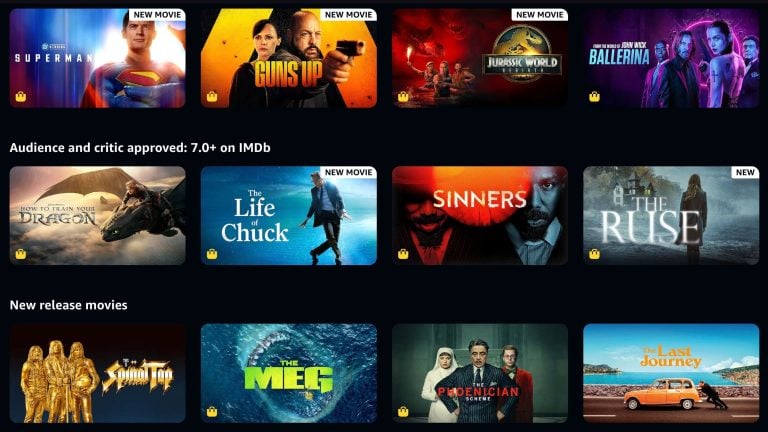There are many times when you may want to view archived or cached versions of webpages that are temporarily inaccessible or have been deleted or censored.
And while there are lots of different archiving services out there, using the Web Archives browser extension allows you to quickly check if there’s an archived version of the URL you’re on across a variety of the main archives.
It also lets you quickly archive pages that you want to keep a reference of or to quickly archive something you think is soon to be deleted.
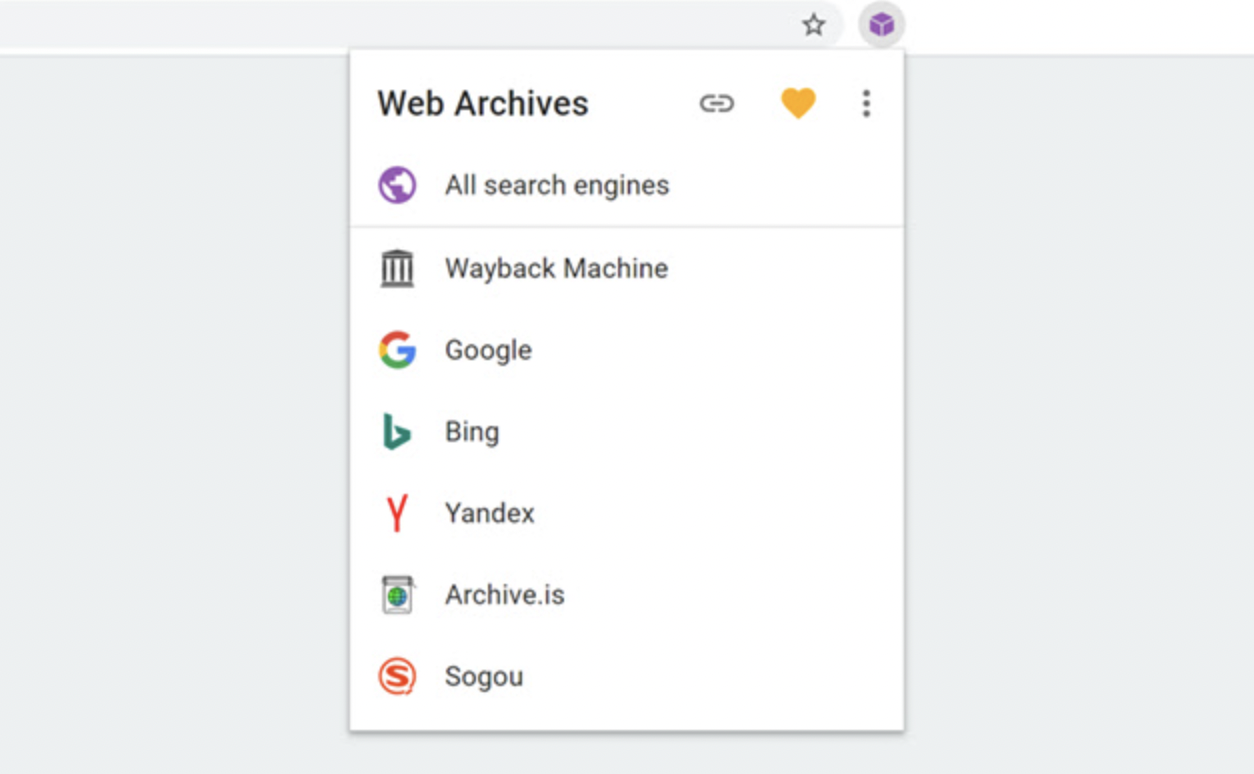
Webpages and even entire websites, especially in this era of “cancel culture” and censorship, come and go, or their content gets changed. Other times, the content of a page is temporarily unavailable, for reasons like server issues.
Thanks to caching and archiving services such as Wayback Machine and Archive.is, web pages can be preserved, meaning you can still view the content of a since-deleted webpage.
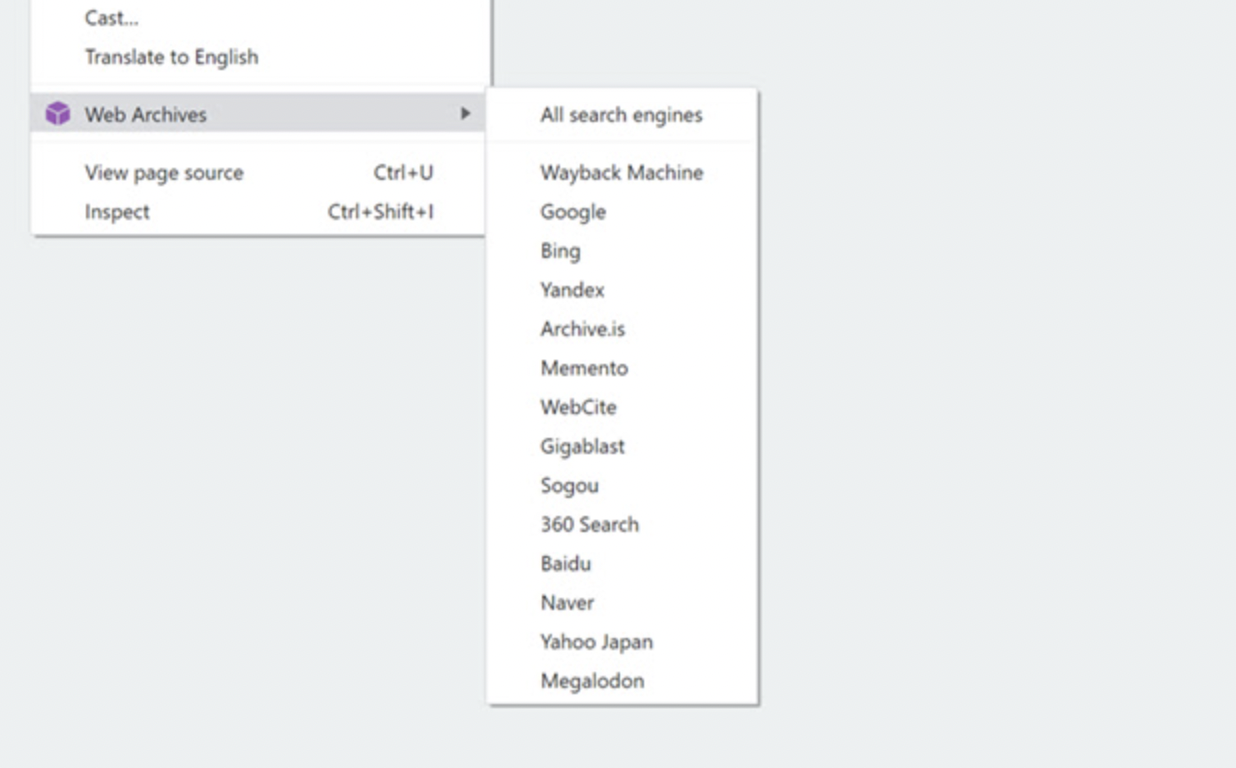
Web Archives, is a functional open-source extension that brings together the multiple archiving and caching services.
After installing the extension, which is available on Edge, Chrome, Firefox, and all other Chromium-based and Firefox-based browsers, you can view previous archived and cached versions of a webpage by activating the extension on the browser’s toolbar.
The extension will display a list of services that have archived or cached the page you are looking for.
There’s also an option to search for the page on all services simultaneously.