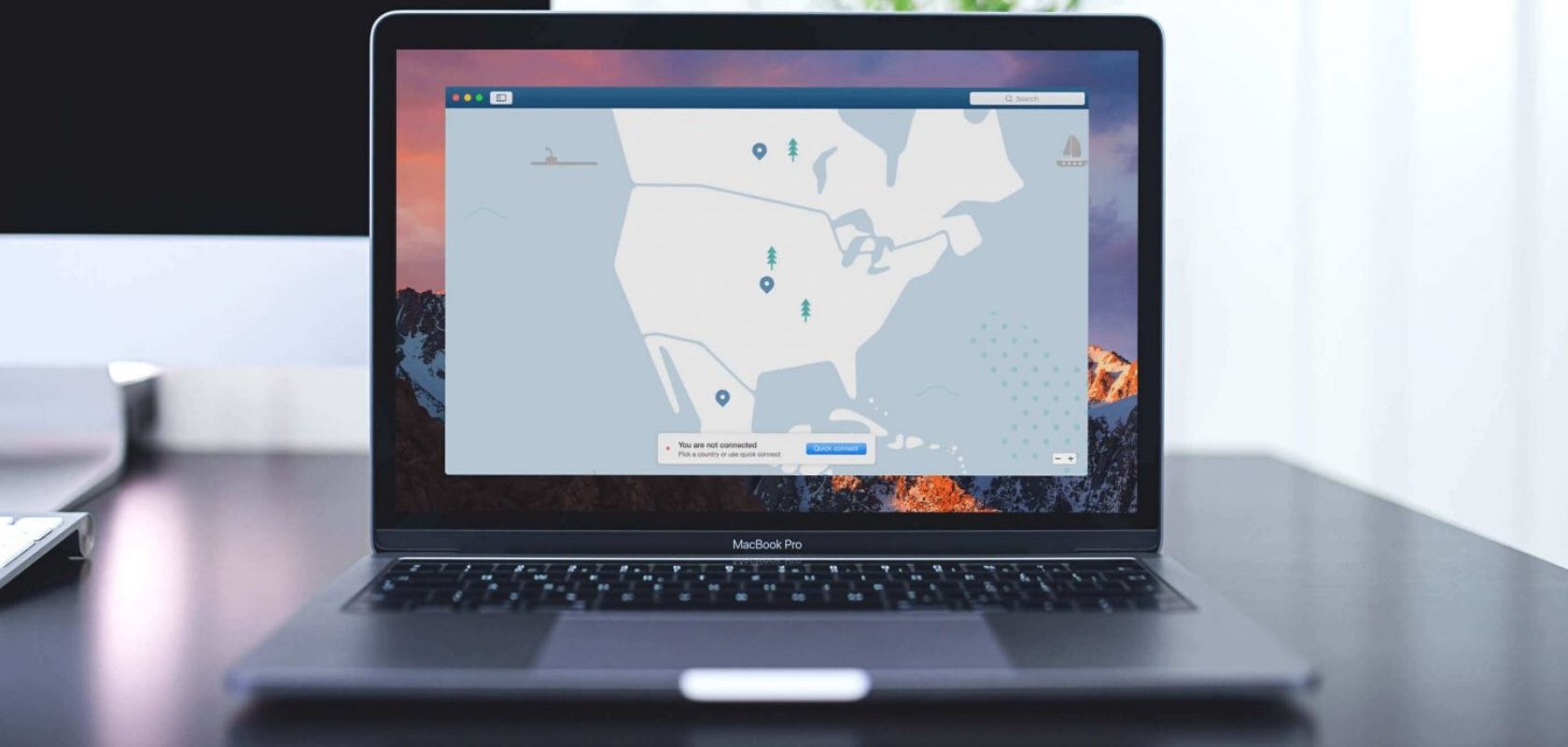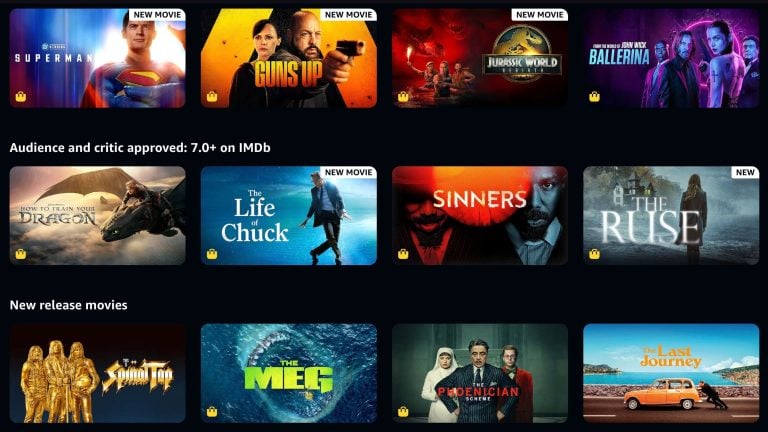What is a VPN anyway?
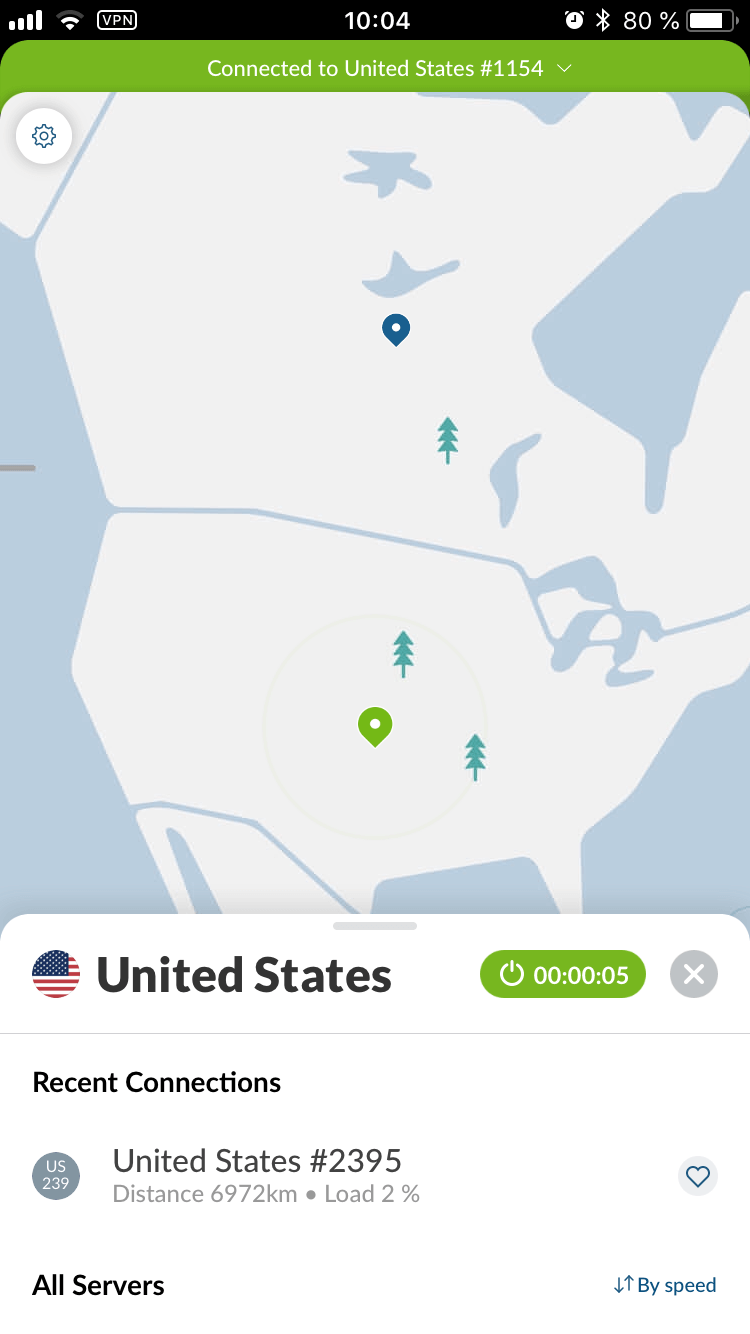
“VPN” stands for “virtual private network”. When you switch on the VPN connection on your device, rather than being connected to your local network, you’re connected to a private one.
By connecting to a remote server, your traffic (the webpage you visit and your other activities) is routed to that server and your ISP (Internet Service Provider) doesn’t see or store your activity.
This sort of connection is called “peer-to-peer” (P2P). Each computer in this network acts both as a user and a server, and the data transmitted is encrypted and isn’t transferred to the internet provider.
If you sometimes work remotely, chances are that your employer asks you to use a corporate VPN. You’d use special credentials to log onto it.
If the company files are stored on protected servers, a VPN connection is a good way to access them if you’re working from home. All the employees would be using the same VPN and therefore have access to the same files. It’s an additional layer of corporate security, for which the VPNs were originally created.
Such corporate VPNs are usually fashioned by the companies’ very own IT teams or customized by an external provider. With consumers, it’s a bit different. Although one can create their own VPN server it can be quite difficult to set up if you’re relatively new to the cyber security world.
Fortunately, there are many great providers that work on a B2C basis for a fairly reasonable fee, such as NordVPN, which is the one we recommend for most users.
They offer different types of encryption, depending on your needs. The VPN connection masks your location by connecting to a computer (that functions as a server) in another country, thus making it appear that your device is in that country.
That means that your IP address (the ID number assigned to your device when it connects to a network) is changed because your device is connected to a network in the server’s country.
Since your real IP address is obscured in this manner, external parties can’t tell that it’s you.
[su_button url=”https://reclaim.link/nord” size=”8″ download=”https://reclaim.link/nord”]Get Nord VPN – 70% OFF Special[/su_button]