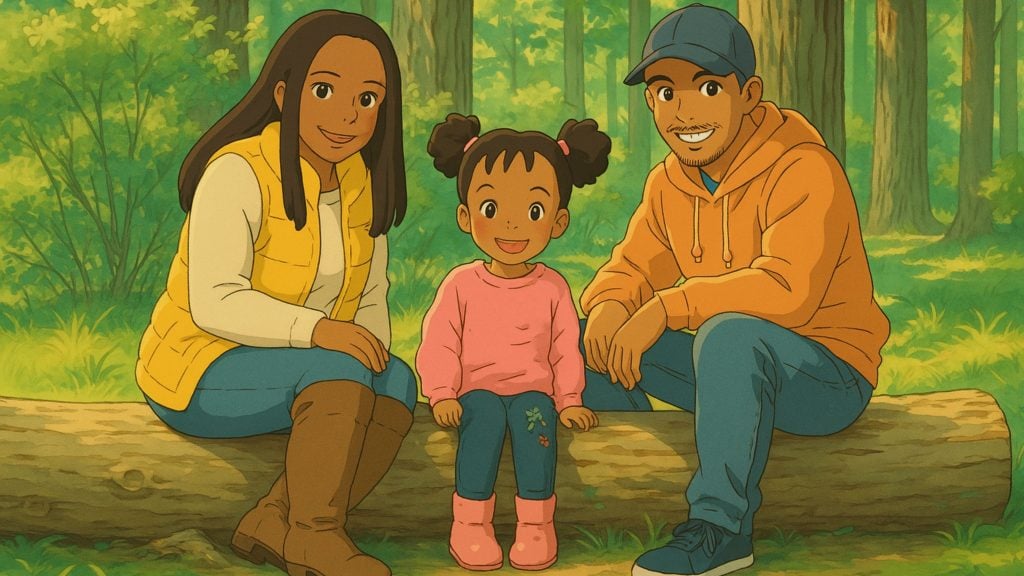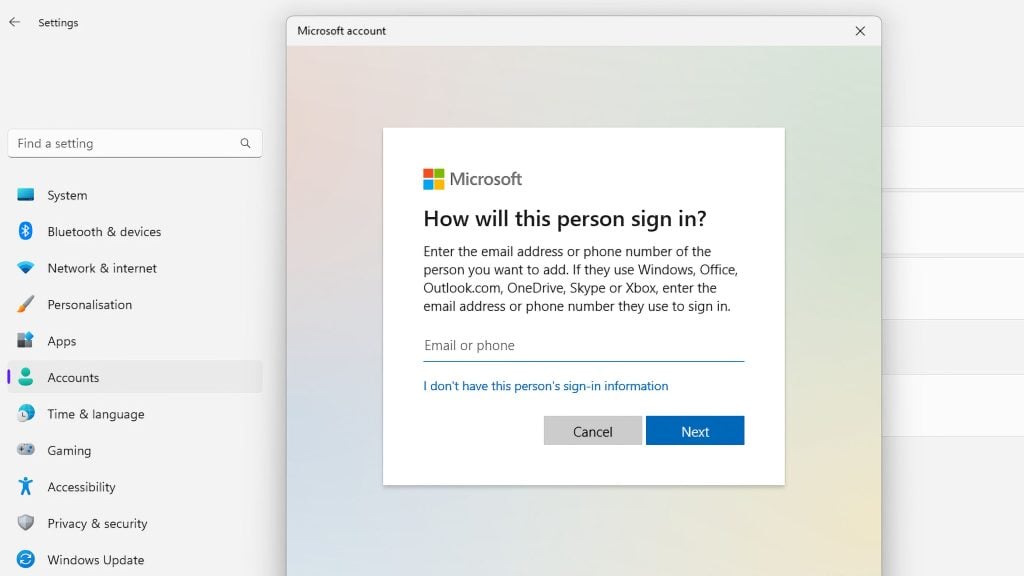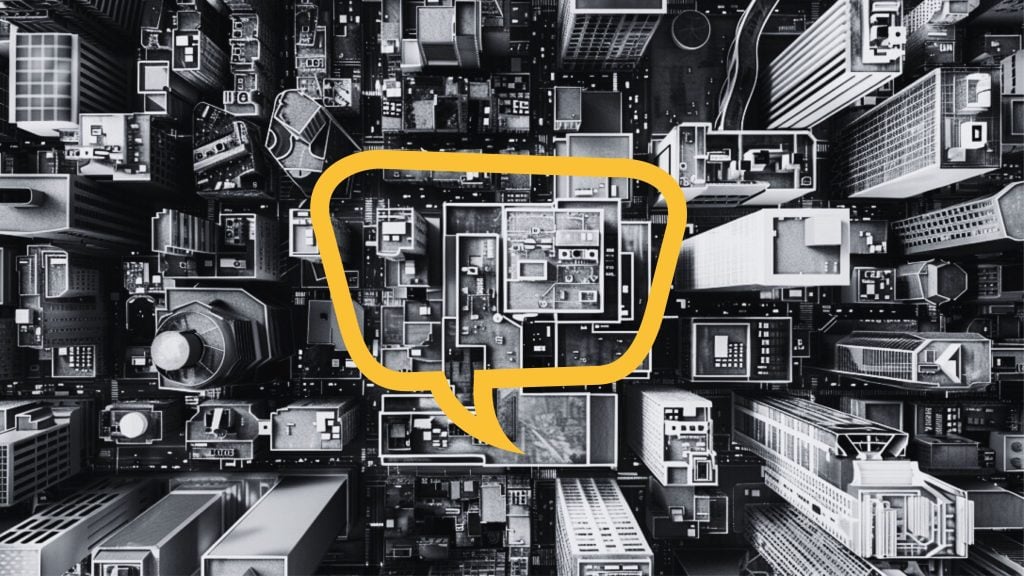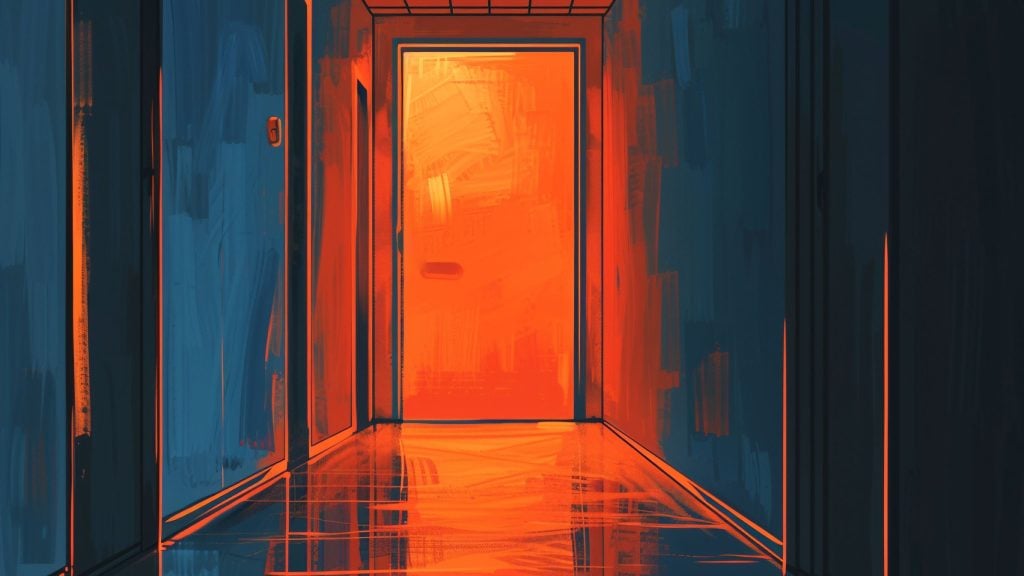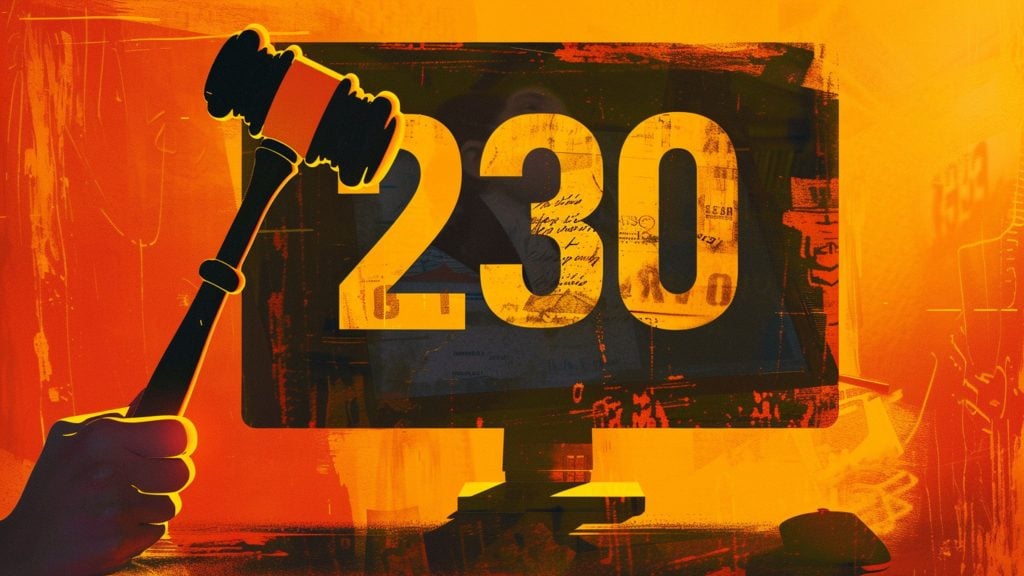The Amazon Fire TV Edition platform is used in some smart TVs from Element Electronics, Insignia, and Toshiba.
Unlike many competing smart TV systems, Amazon Fire TV Edition does not use automatic content recognition technology (ACR) to collect data on your viewing habits and it also doesn’t collect data about what you do on any non-Amazon devices that are connected to the smart TV.
However, it does collect data in other ways. Use the steps below to turn off these data collection features in your Amazon Fire TV Edition smart TV.
1. Choose Your Smart TV Features
If you have an Insignia or Toshiba Fire TV Edition smart TV, you can choose between a “Full” or “Basic” experience during the setup process.
The “Basic” experience removes some of the smart TV features but allows you to use the TV without connecting it to an Amazon account which reduces a lot of the tracking.
The “Full” experience unlocks all the smart TV features but requires you to connect an Amazon account which increases the overall level of tracking. To choose a “Basic” or “Full” experience:
1. Open the initial setup options.
2. Choose the “Basic” experience if you don’t want to connect the smart TV to your Amazon account. Choose the “Full” experience if you do want to connect the smart TV to your Amazon account.
If you choose the “Basic” experience and use the “Prime Video” app, you will need to connect this app to an Amazon account.
Additionally, if you choose the “Basic” experience, Alexa will be turned off so you won’t need to go through the instructions in step four.
2. Turn Off Data Collection
The Amazon Fire TV Edition platform can collect data on any programs you watch through an antenna and anything you watch through the pre-installed streaming apps that come with the TV. Here’s how to disable this data collection:
1. Open the “Settings” menu.
2. Select “Applications.”
3. Select “Collect App and Over-the-Air Usage Data” and turn it off.
3. Limit Ad Tracking
The Amazon Fire TV Edition platform gives you a couple of options for reducing the advertising data it collects. To access these options and limit ad tracking:
1. Open the “Settings” menu.
2. Select “Preferences.”
3. Select “Advertising ID.”
4. Select “Interest-based Ads” and turn them off.
5. Select “Your Advertising ID.”
6. Select “Reset your advertising ID.” This will clear out the data associated with your current advertising ID and give you a new advertising ID.
7. Come back regularly and reset your advertising ID. This ID is used to profile you and by clearing out the associated data on a regular basis, you make it harder for advertisers to build a detailed profile.
4. Turn Off Alexa
Amazon Fire TV Edition smart TVs can be controlled using Amazon’s voice assistant Alexa. However, when you use Alexa, your voice commands are recorded and stored on Amazon’s servers. To turn off Alexa:
1. Open the “Settings” menu.
2. Select “Alexa” and turn it off.