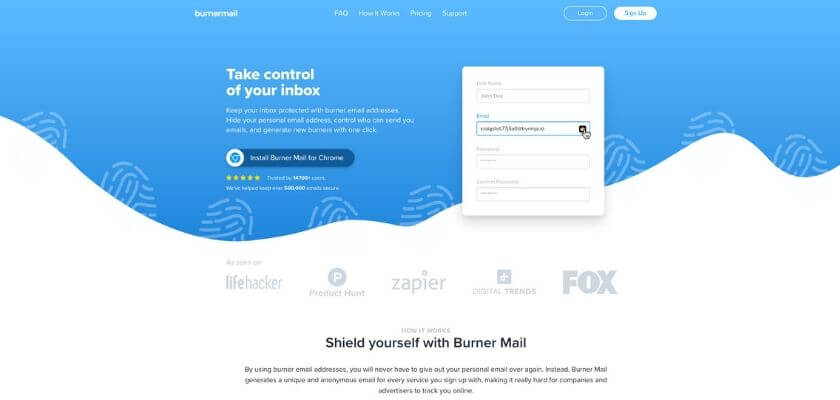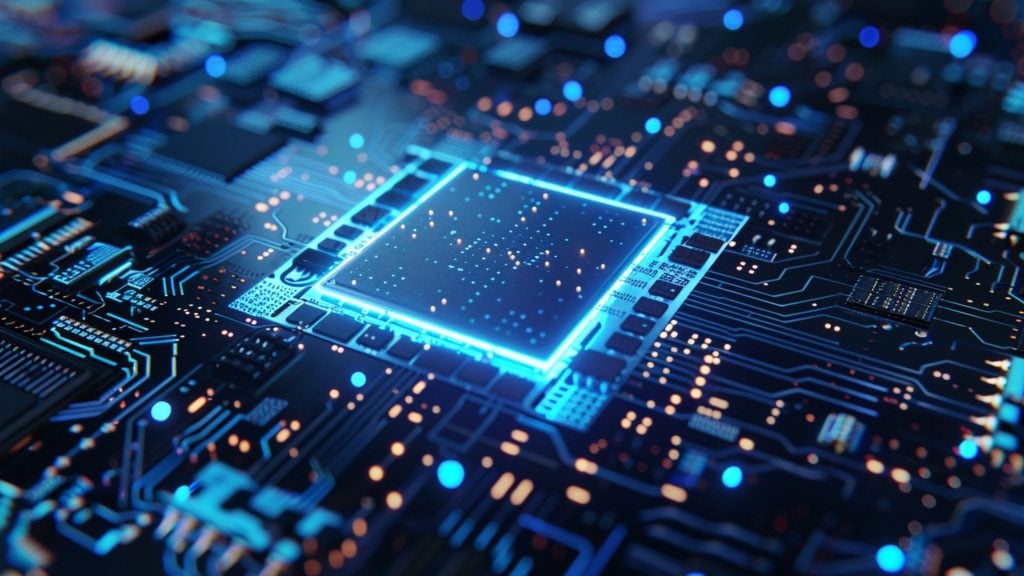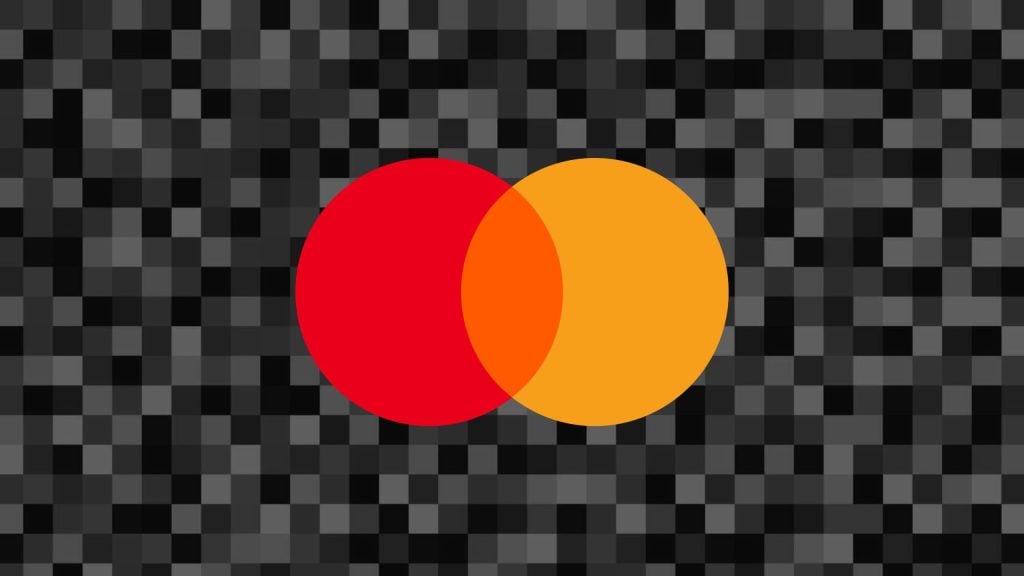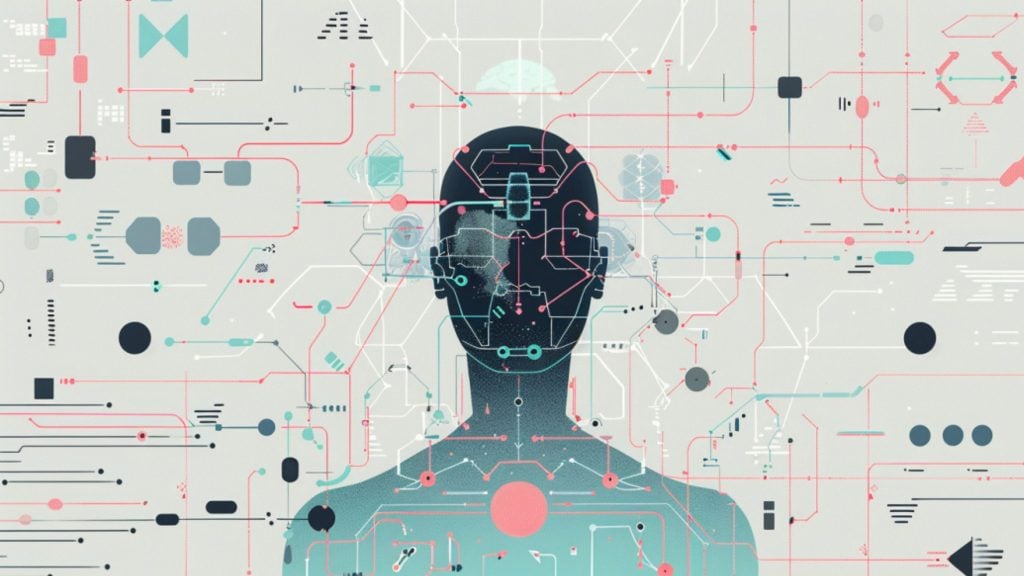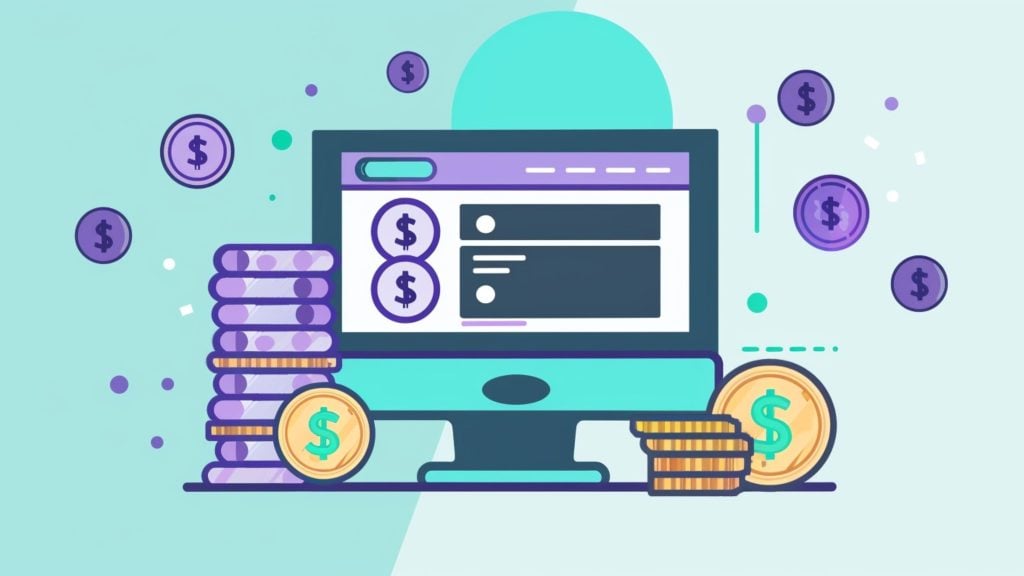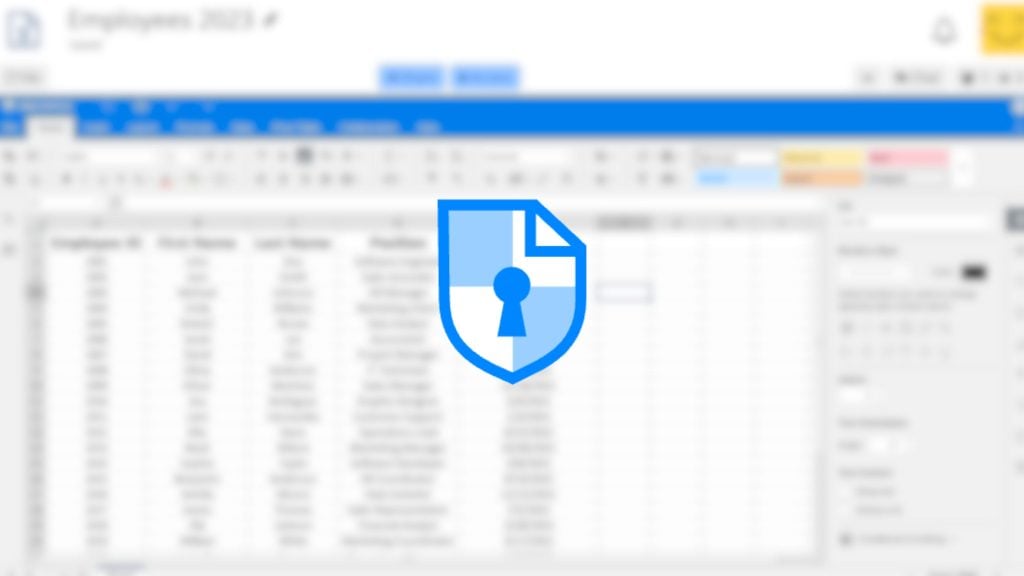These days every website requires some kind of log-in authentication, an e-mail, a password. This applies to many useful websites such as banking, eBay and so on, but it applies to a far greater number of useless websites such as cooking tips websites, for example. There are various reasons why a website would want you to make an account – to keep your data cataloged more easily, to get your e-mail, to send you promotional e-mails and ads, or just to keep you around for longer.
Using your personal main e-mail for these purposes is a bad idea for many reasons, only one of those is that you’ll end up using the same e-mail for banking or Amazon and for some website you don’t even want to have an account on. This is a massive security threat as there are many ways to hack into your account using only your e-mail. One more problem that you will soon start noticing is your inbox will be filled with things you don’t care about. You won’t even be able to find the monthly report from your bank when that’s the only thing you logged in for.
To combat this issue I personally have always used a set of three e-mail accounts, one for social media, one for business and one for useless trash. Managing seven accounts is not a simple task, and remembering passwords for each is even harder. I’ve heard of people who use up to seven accounts for various things.
Here I will be looking into an ultimate solution to the problems I’ve previously mentioned. It’s called Burner Mail.
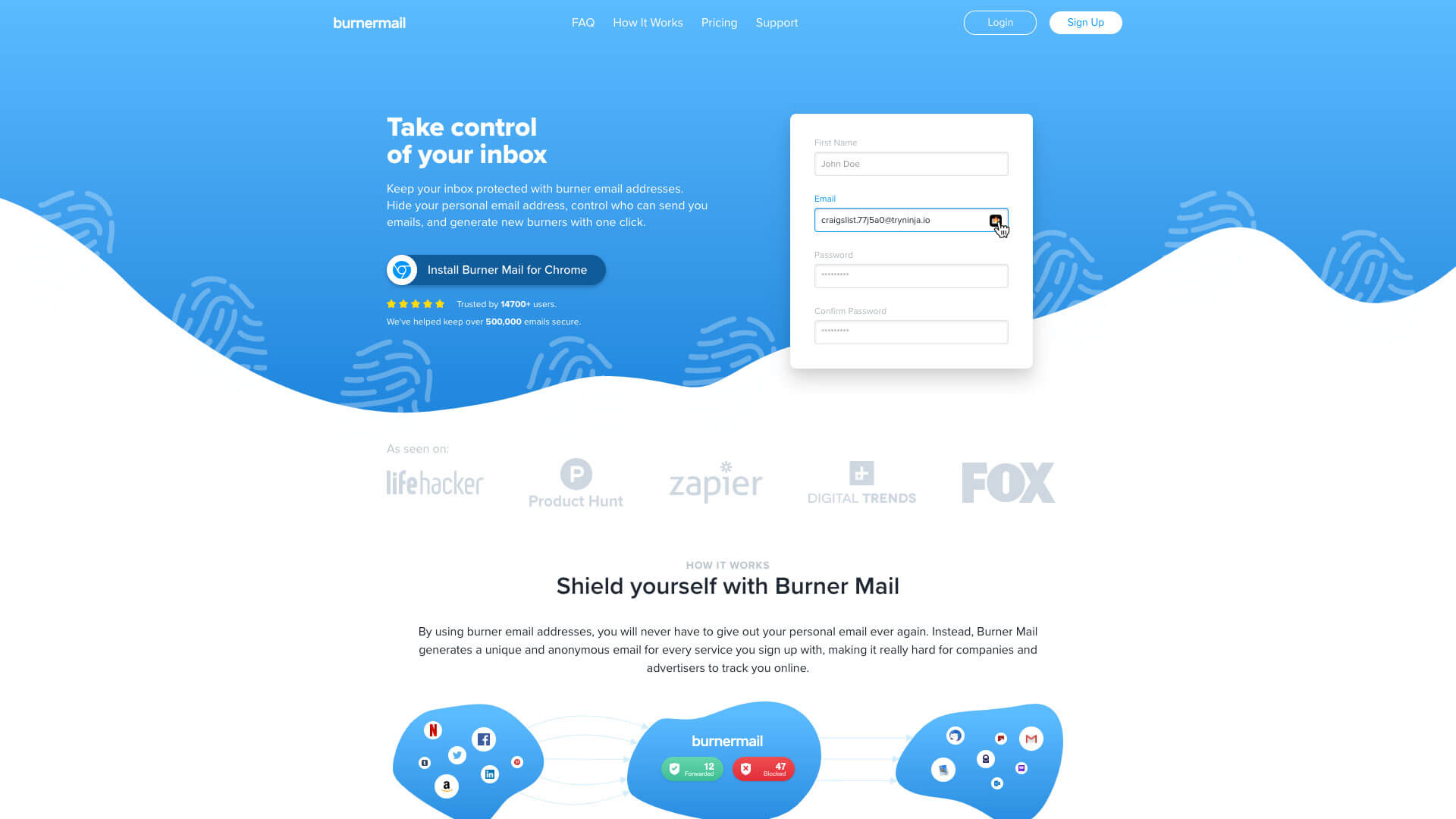
Burner Mail is a very simple app that will protect you from using your main e-mail on things you don’t want to have your e-mail associated with. It allows you to keep your e-mail hidden and secure by using randomly generated burner e-mails that you are provided either on the website or directly on-spot via their browser extensions.
As its name suggests, Burner Mail will give you e-mails for burning whenever you feel like not using your main e-mail account, whether it is Gmail, ProtonMail or Tutanota. Your e-mail is basically part of your ID, and you would never show your ID to a stranger. For this same reason, you can just type in or select an e-mail generated by Burner Mail.
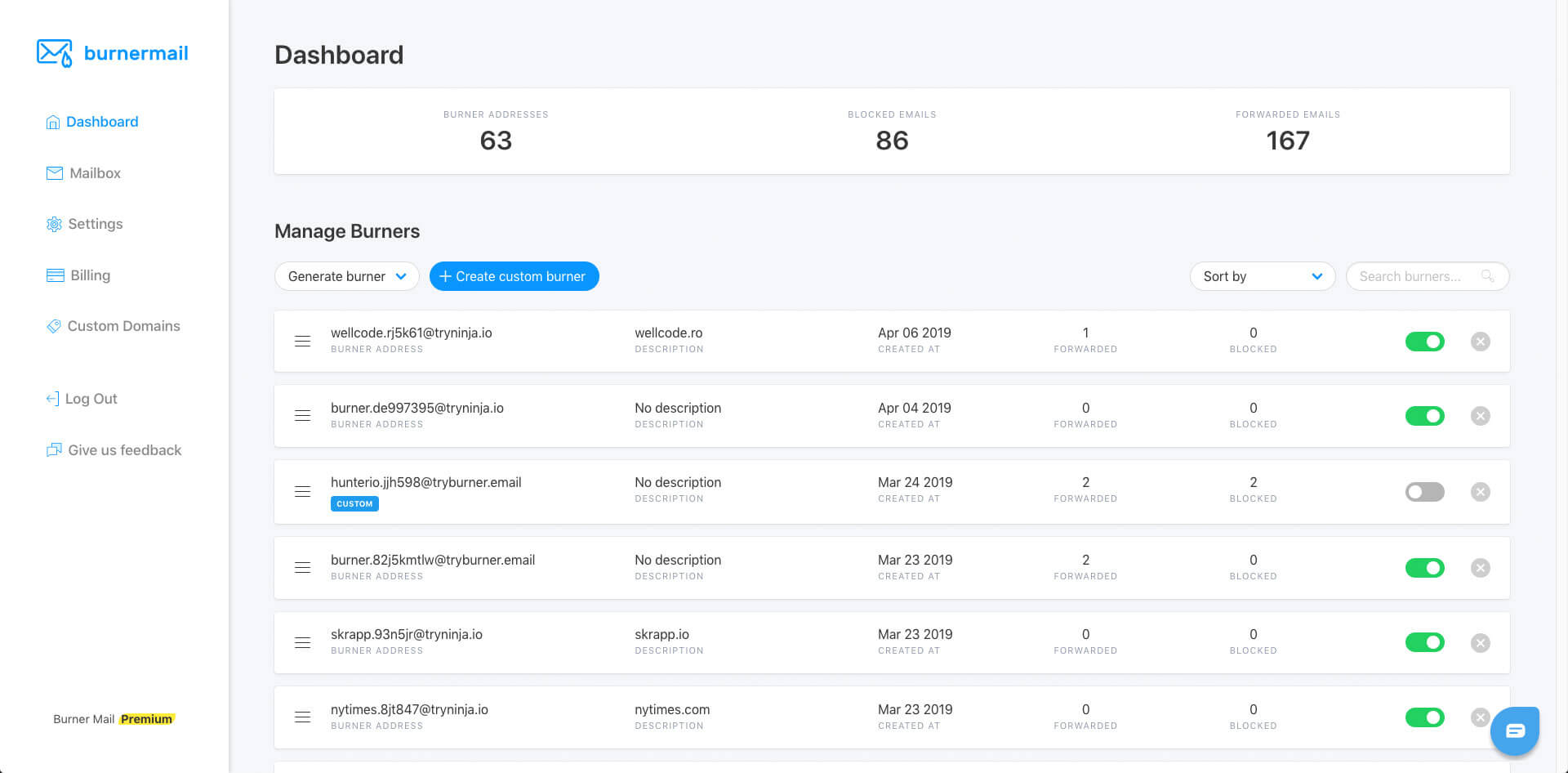
How it works is that once you create a profile on Burner Mail, which you can do completely for free, you can use the given e-mail to make an account on any website you want, even Facebook. When someone sends an e-mail to that certain burner mail you will see it in your main e-mail, that is if you choose to see it.
The best thing about this all is that you can use built-in Burner Mail options to block all the e-mails that are sent to your certain burner e-mail. This makes managing your account much easier because you can use one burner e-mail for a group of people, services, and subscriptions.
One thing I find most useful is that your main e-mail will stay hidden from anyone who might want to use it for tracking you or even hacking into it, Burner Mail also allows you to track who is the one selling your e-mail addresses. This is actually a much bigger problem than you might know, many websites sell your e-mails to advertisement companies or even foreign governments.
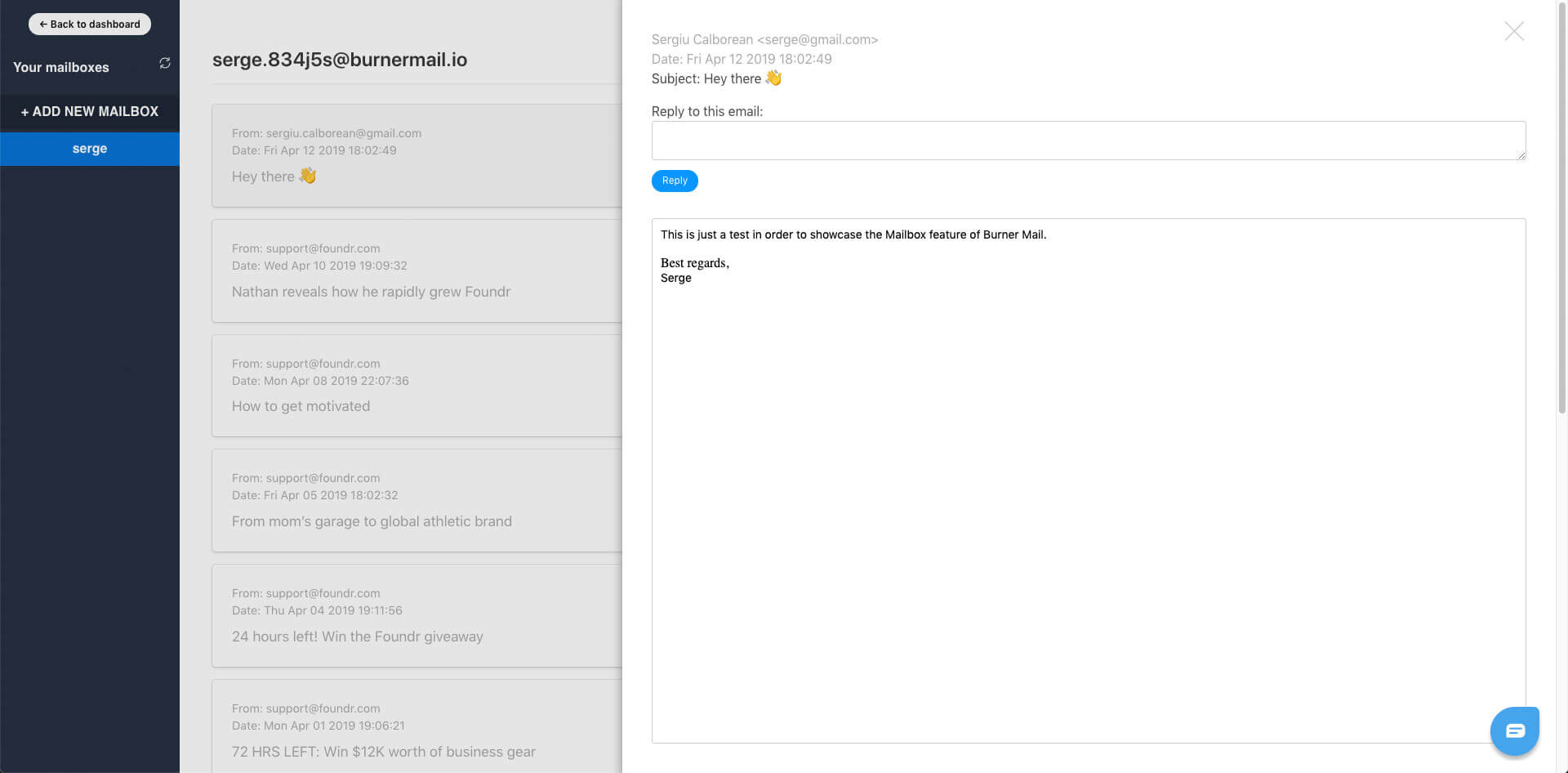
To put it all simply, Burner Mail basically gives you auxiliary e-mails that can easily be managed, controlled and even terminated if you want to.
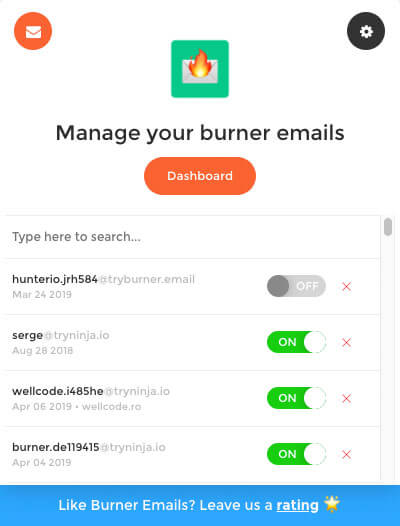
Control of these auxiliary e-mails goes down to each individual burner e-mail to the point where you can choose to get notifications or not.
I’ve mentioned the browser extension above, with this extension you will be saved from having to come up with an e-mail that isn’t already taken because once you’re offered to type-in an e-mail, a burner icon will appear. Once you click on that icon Burner Mail extension will automatically create a burner mail for that specific website.
The process of using Burner Mail is very straightforward and simple. Downloading Burner Mail extension is as simple as clicking 3 times, which is much simpler than having to manually block all unwanted senders and deleting the spam from your inbox.
Burner Mail can be used for free, with 5 burner e-mails you can achieve almost anything you would want from such a service. In case you want more features and an unlimited number of burner e-mails you $29.99 annually or $3.99 per month.