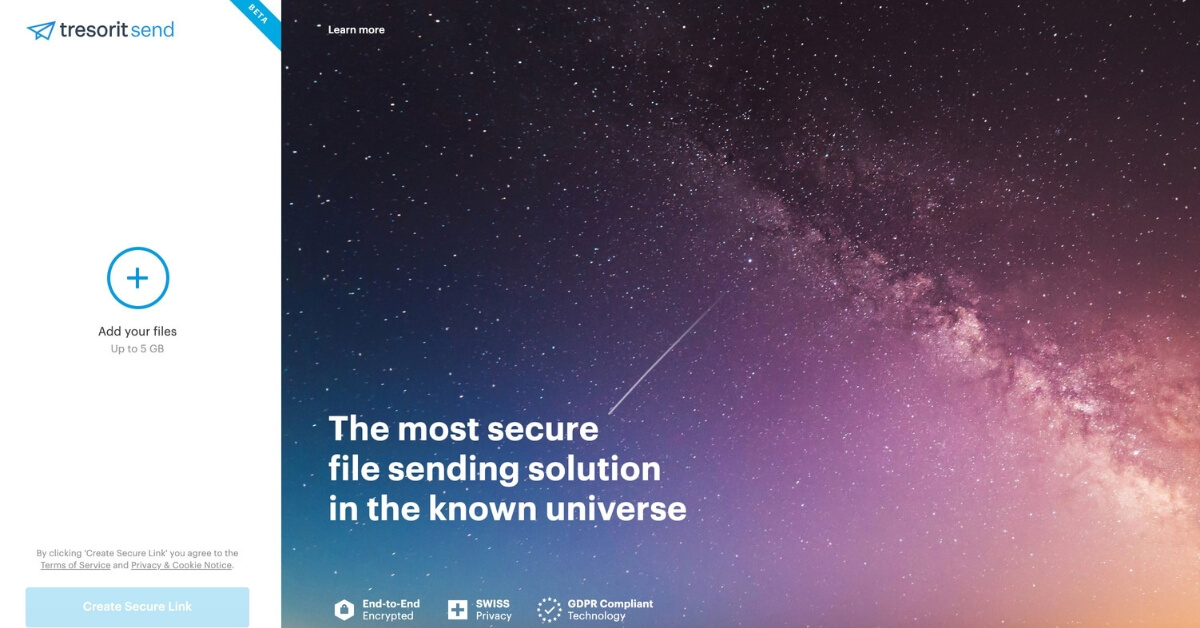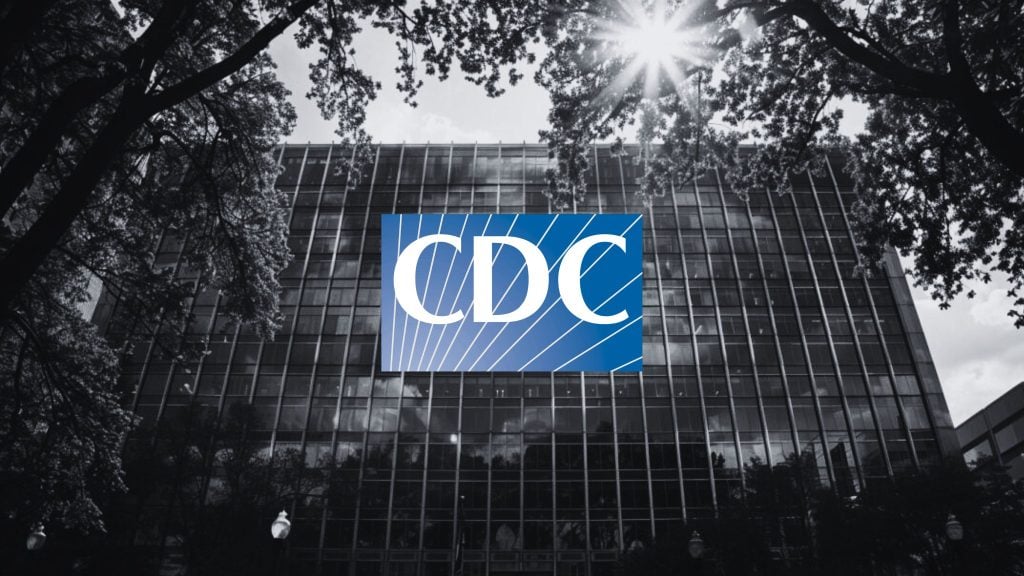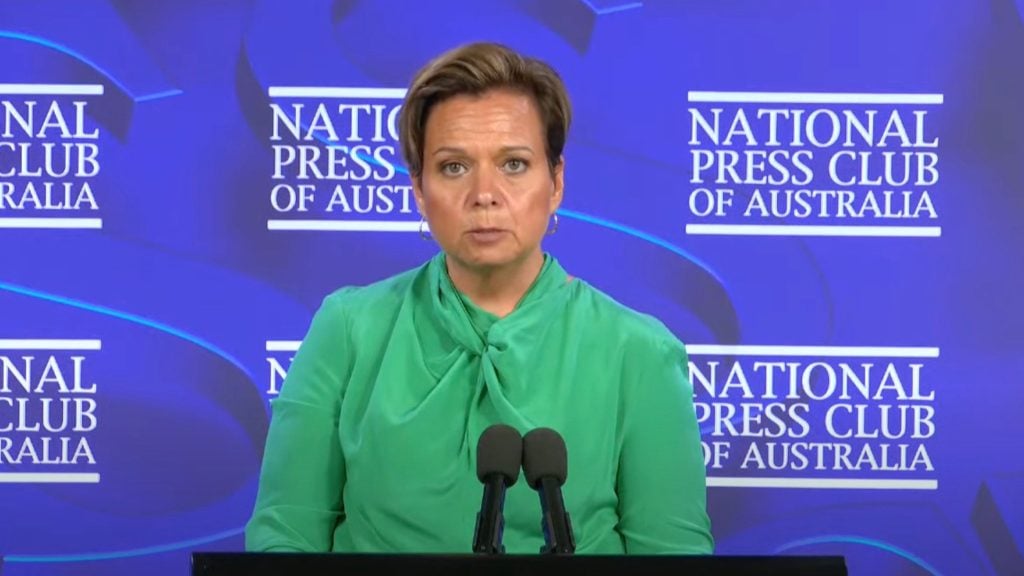While emails are the norm for anyone communicating something business-related, sometimes you just need some files and data sent quickly. Here comes the Tresorit Send – a way to quickly, easily and safely send your files and make sure that your privacy is guaranteed.
So what is Tresorit Send?
Tresorit Send is a platform that brings you secure file-sharing as an alternative to unreliable file transfer websites and email attachments.
It is a standalone product available for everyone for free which means that you can use it easily without any complications.
By using Tresorit’s encryption technology, you are guaranteed that the files you send are being safe from the moment you send them until they reach the recipient.
The team behind the Send platform assures the users that even if their servers got hacked, user data and files would be safe. They use client-side end-to-end encryption to guarantee that.
Files are secured before they leave your device and remain fully encrypted until they reach the recipient. This means that only those who receive your link can access the data you share.
How it works
Tresorit Send is fairly easy to use – their attention to details and user experience is evident.
First, you head to the upload page, you press the “+” icon on the left, you enter your email, then select the files you want to be transferred.
You set a password that the recipient will need to use to access the files, and then you click “Create Secure Link” to finish and get the URL to your files.
You can then send the link to the recipient and the files will be available to them if they type in the password you set up before.
You can send the link over email or just simply copy it and send it on some other messaging app.
If you don’t set up the password, make sure that when sending the link to the recipient, you use the secure channels to do so. By this method, anyone who has your link will be able to download files. That’s why it’s recommended to set up the password.
The Law
Tresorit handles user data according to Swiss laws. Without a decision by Swiss authorities, no information can be provided to foreign authorities.
This doesn’t mean that they can see your files, it just means that your files are even safer if you are a foreigner to Swiss laws.
Tresorit adheres the European General Data Protection Regulation and helps businesses and users become compliant by encrypting their files.
Some limits
Some of the restrictions while using Tresorit Send are not being able to upload files larger than 5GB, you can only upload a total of 5GB of files at once, you can upload no more than 100 files at once and shared files can only be downloaded 10 times.
These restrictions sometimes even play a role in protecting your privacy – after 10 downloads, it might be safer to delete the files – the people meant to receive them probably already downloaded by that time, and it ensures that the platform doesn’t get any storage filled without reason. Your links are available for 7 days, then your files will be deleted from the servers – another limitation that can be bothersome but could also protect your privacy.
Most of the other large file-sharing platforms, even in their paid plans, lack the end-to-end encryption. Tresorit Send offers other security features like password protection, link revoke and access logs for free.
Servers are located in highly secure Microsoft Azure data centers in the Netherlands and Ireland. Content stored in the servers will be deleted 14 days after the link expiration(links are available 7 days for users).
With the option to revoke links, you can really use this platform to the fullest and take control of the files you send.
Tresorit’s mission is to bring safety and privacy to all of us who share our files daily. More and more attention is given to personal privacy online and it’s no joke – we must have in mind that our data might be in danger any day – we better be prepared and take caution to prevent these kinds of breaches.
If you're tired of censorship and dystopian threats against civil liberties, subscribe to Reclaim The Net.