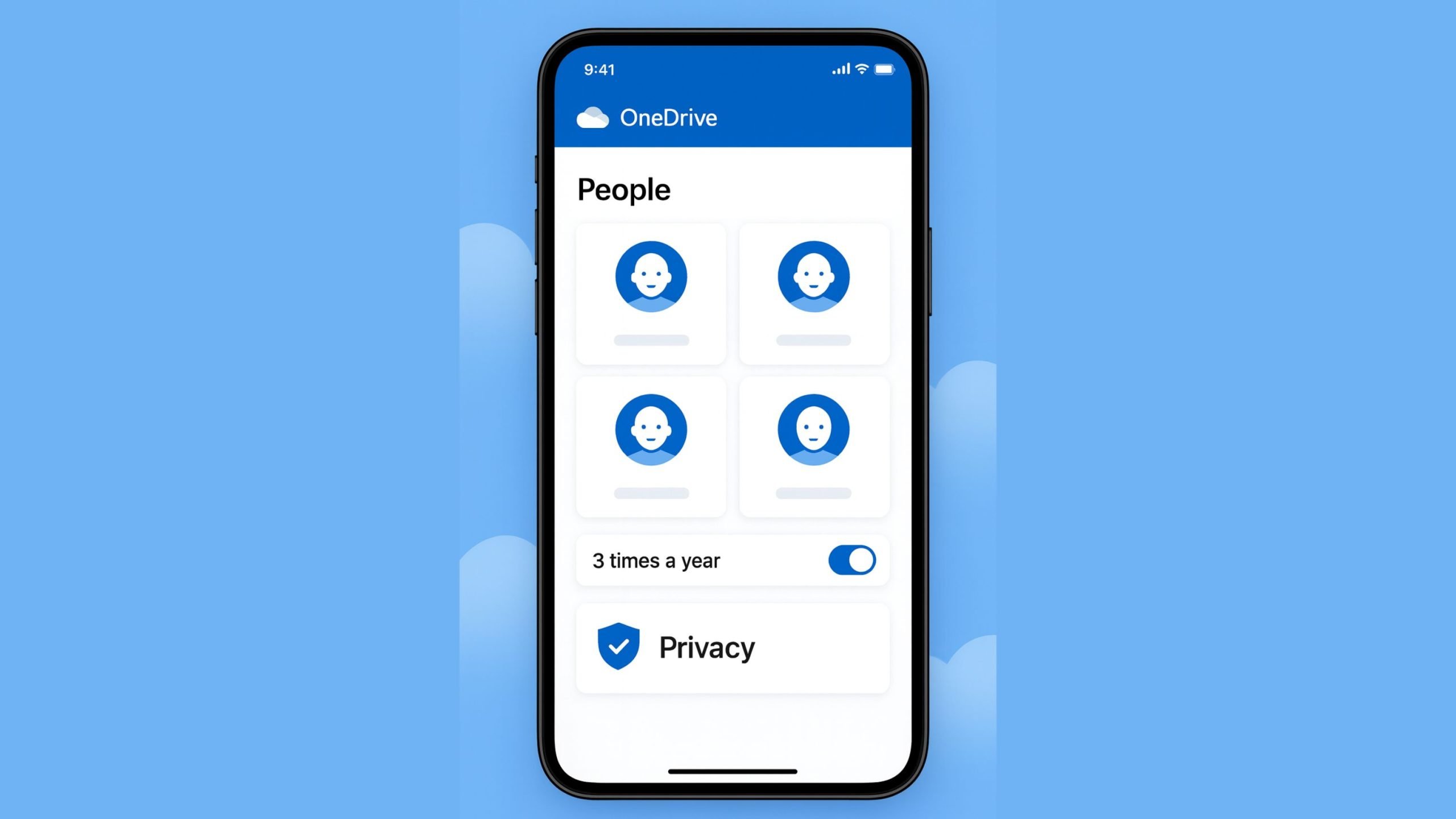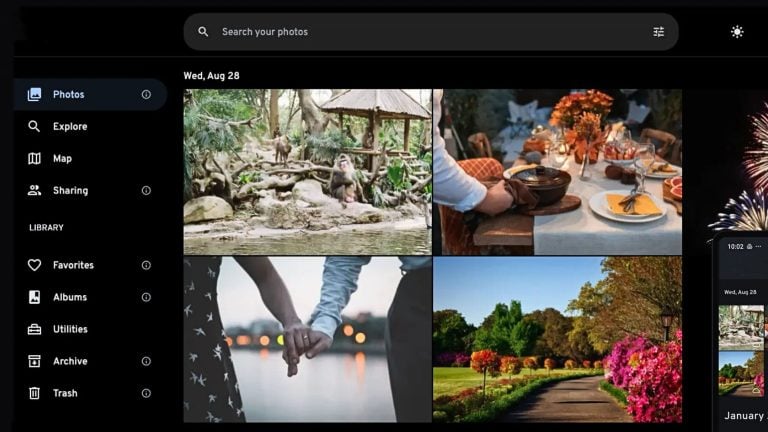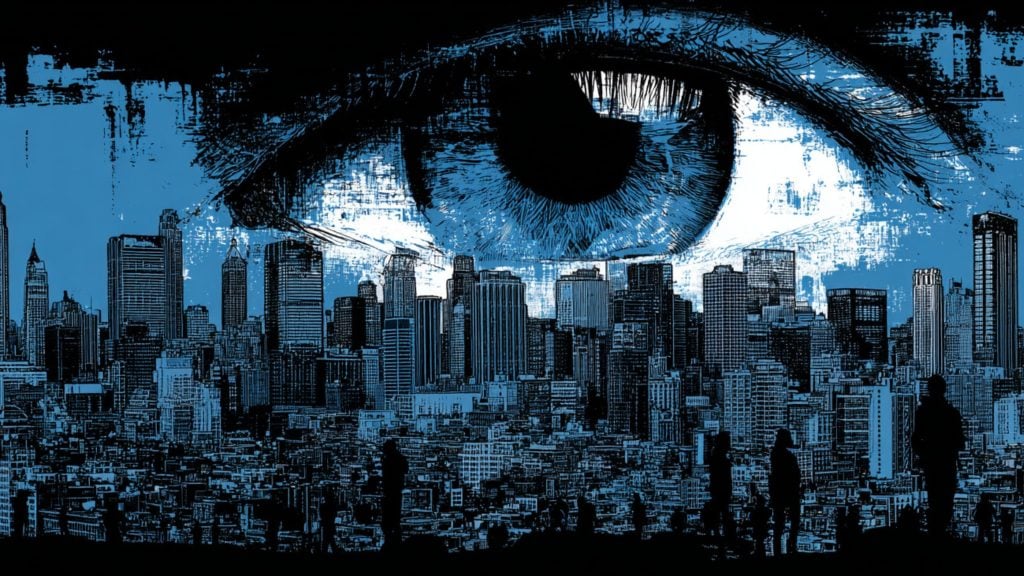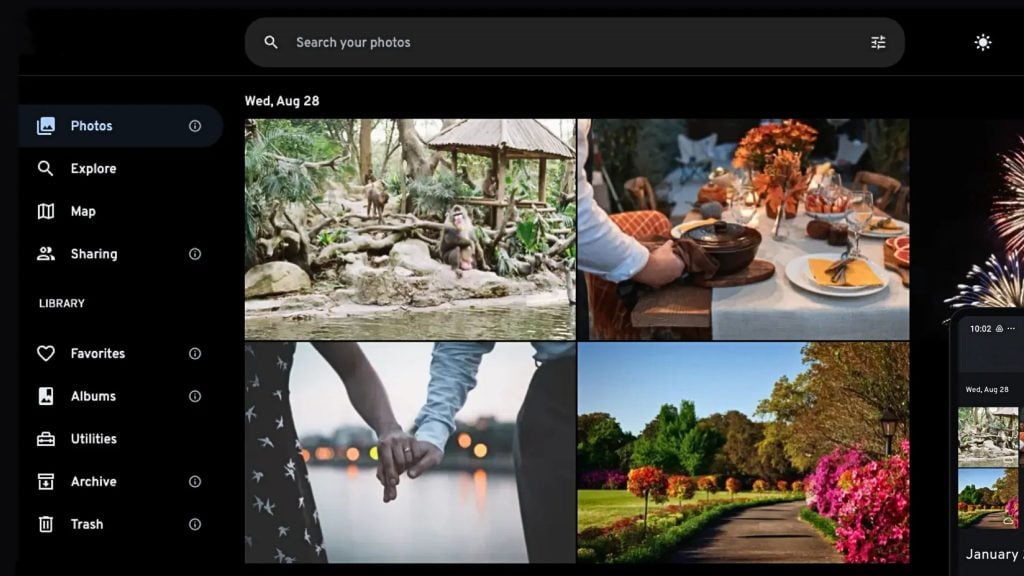Microsoft is quietly testing a new facial-recognition feature in OneDrive that automatically sorts photos based on who appears in them.
The experimental version is being rolled out to some early-access users, and it turns on by default while placing strict limits on how often it can be disabled.
Those with access will see a new privacy notice in the app stating: “OneDrive uses AI to recognize faces in your photos.”
Microsoft’s support page, which still labels the option as “coming soon,” explains that “Microsoft collects, uses, and stores facial scans and biometric information from your photos through the OneDrive app for facial grouping technologies.”
The company says this is intended to “help you quickly and easily organize photos of friends and family.”
Microsoft insists that the face groupings remain private even when users share albums. It also claims that “Microsoft does not use any of your facial scans and biometric information to train or improve the AI model overall.”
When asked why the system is enabled by default instead of requiring consent first, a company spokesperson told Slashdot that “Microsoft OneDrive inherits privacy features and settings from Microsoft 365 and SharePoint, where applicable.”
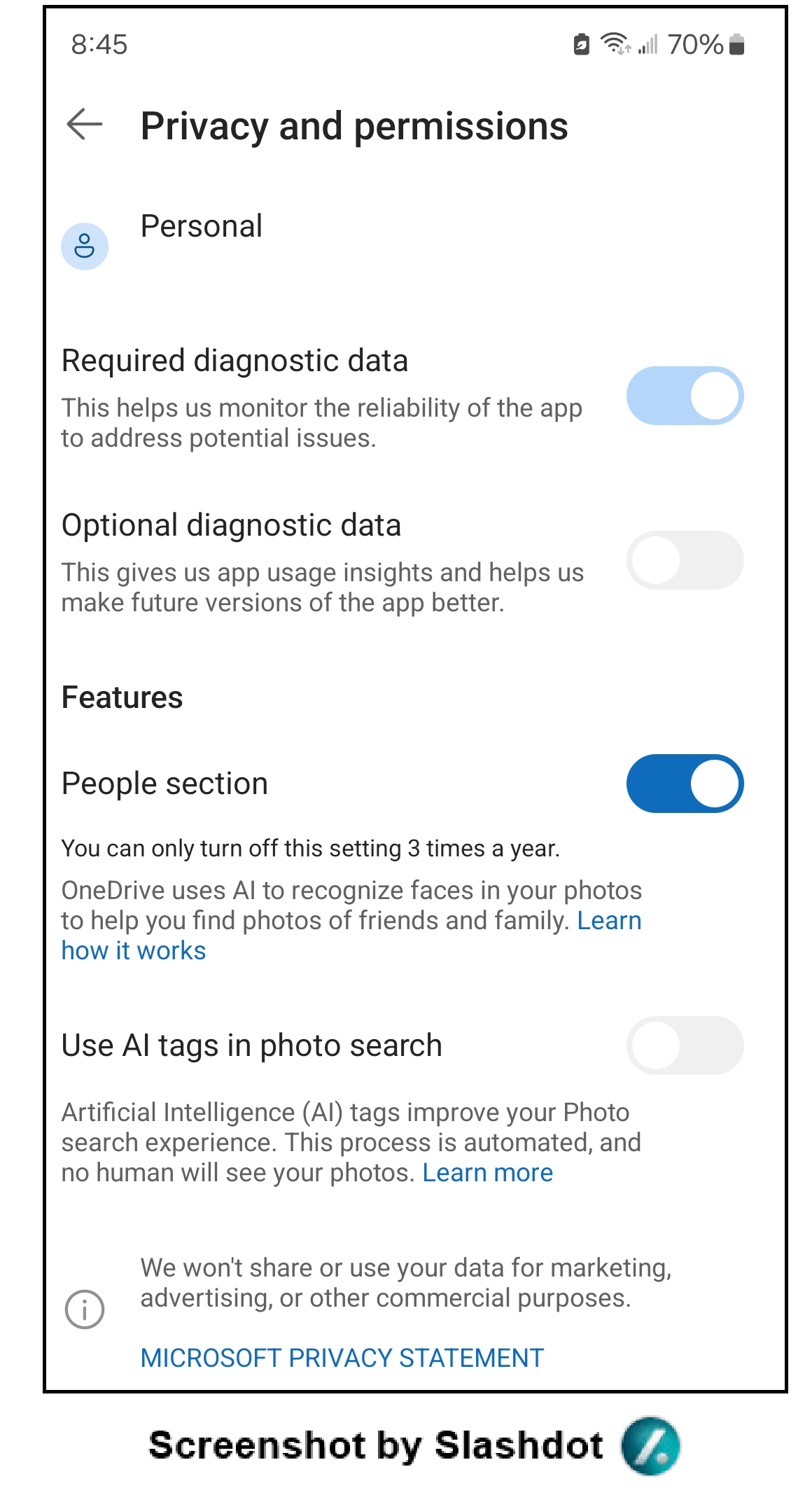
A rule that limits users to changing the setting only three times per year has caused confusion.
Microsoft declined to explain the reason for this restriction.
A screenshot shared on its forums on January 1 already showed the same message, “You can only turn off this setting 3 times a year.” It seems that the policy has existed for some time, but is drawing more attention now that more people are receiving the update.
The support documentation also clarifies that when users disable the option, “all facial grouping data will be permanently removed within 30 days.” This likely reflects Microsoft’s desire to avoid repeatedly processing and deleting biometric data from its servers.
Facial recognition in photo storage services is not new. Google Photos introduced a similar Face Grouping tool in 2015 that recognizes both people and pets, without restricting how often it can be toggled. Apple’s Photos app offers comparable identification features that operate on the device itself.
To check if this test feature is available, users can go to Settings > Privacy and permissions in OneDrive and then open the Features section. Under People, they can turn off the setting to stop the app from analyzing faces in their pictures.
Microsoft once included face grouping in its Photos app, but that option was removed earlier this year. Bringing it back within OneDrive has renewed attention on how cloud services handle biometric data and the degree of control users actually have over its collection and deletion.